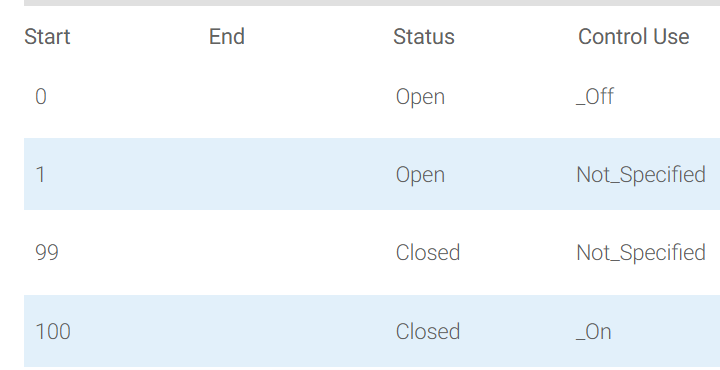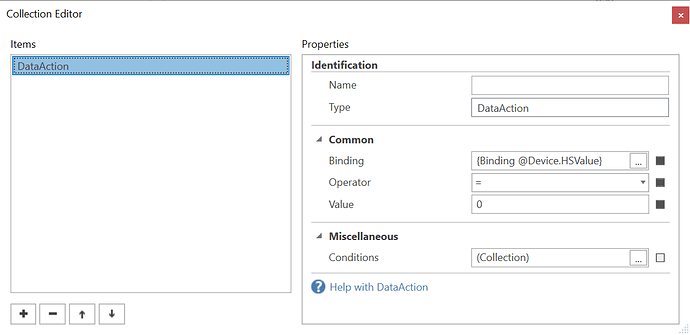I have a Homeseer Virtual device that control/reports the status of my garage door. In homeseer I have the device setup woth buttons that when I press open it opens the door.
I have added homeseer to my home remote setup. I see the virtual device. I add the device to a group (to be used with a device browser.
When I use the remote. I goto the device browser. The tile properly reports the garage door status. When I click the tile to open or close the virtual device nothing happens.
What changes do i need to do to control this virtual device?