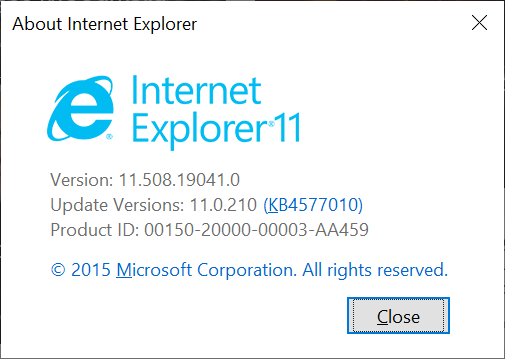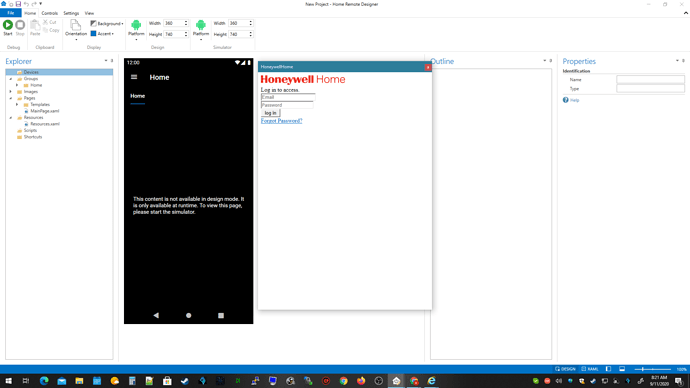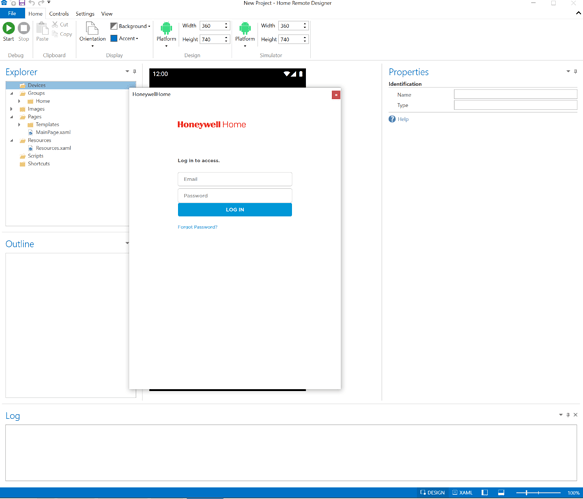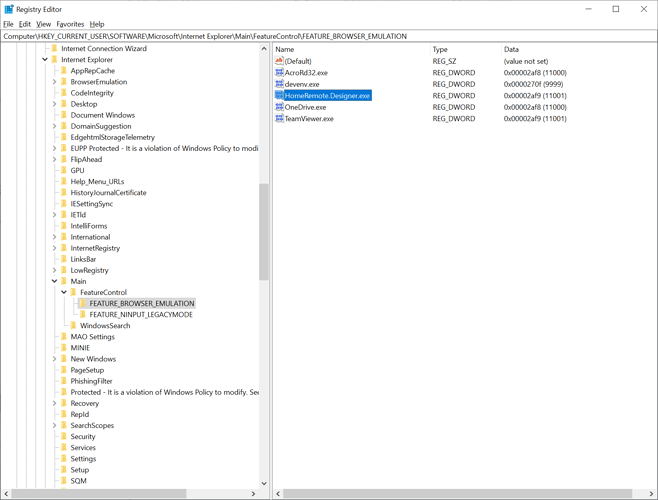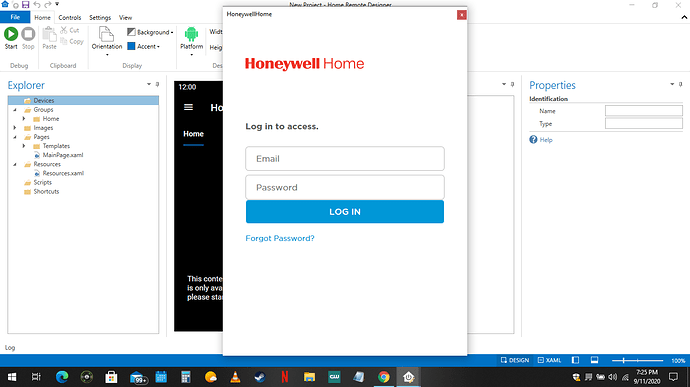I am trying to add my T9 thermostat to devices in the designer and the login screen for Honeywell Home does not do anything when I click log in. If I click the the reset password I do get a email to reset. The log in button seem to do nothing
Thanks for looking in to this