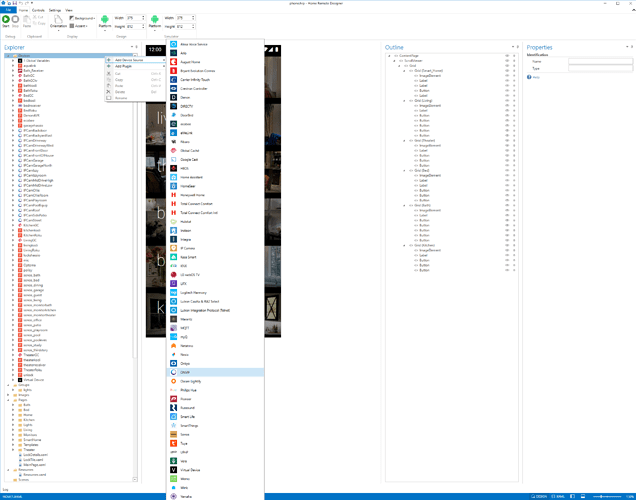Hi,
I’m new in The Home Remote. Thanks for the help.
I try to add my ipcamera using the ip address, user and password.
App says connection was ok, but when I tap in the icon in dashboard, it only shows a dark screen.
- I already add this IP Camera in another ip camera app and it works well
- this Camera works with ICsee app and XMEye