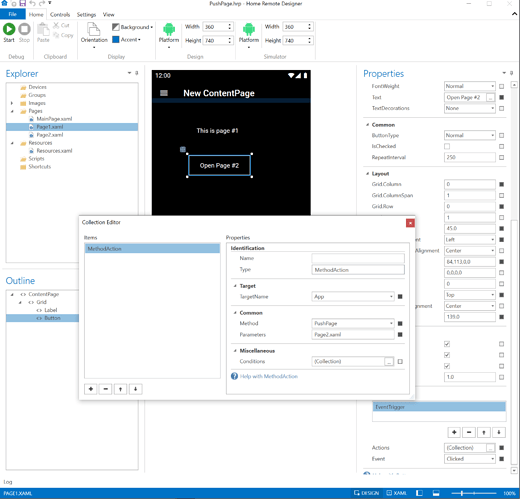I’m trying to create a button to switch to another page in home remote, but i’m stuck, i can’t figure out how to do it. I tried to study jd_layout.hrp but with no success…
There are 2 different ways to switch to another page:
-
PushPage - This pushes a new page onto the navigation stack allowing you to use the back button to go back to the previous page.
-
GoToPage - This clears the navigation stack & sets the provided page as the new root for your app.
Basically, you need to decide whether this new page you open should have “back” button functionality.
Here’s an example that uses PushPage.
PushPage.hrp (7.4 KB)
For my project, instead of switching to different pages, I used buttons to pull up Page Browsers (the “IsVisible” property) to the Home page.
Don’t study my project too hard, I may have not used the best methods possible… things that probably make Bill and other experts cringe lol. 
Previously, I used GoToPage and it was fine but, I was looking to play around with things. As a experiment, I switched it to use Page Browsers and liked the result better. It initially takes a little longer to first open the app (it loads all the pages) but, once open, the pages are very quick and snappy. Using the Page Browsers, I was also able to manipulate the properties so the page would have an animated open (you’ll notice it appears the pages fade in). I’m sure there are some draw backs doing it this way, like no Back button, but its not an issue in my layout with tabs on the side.