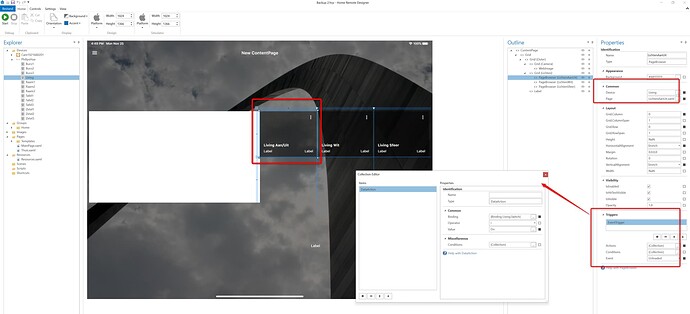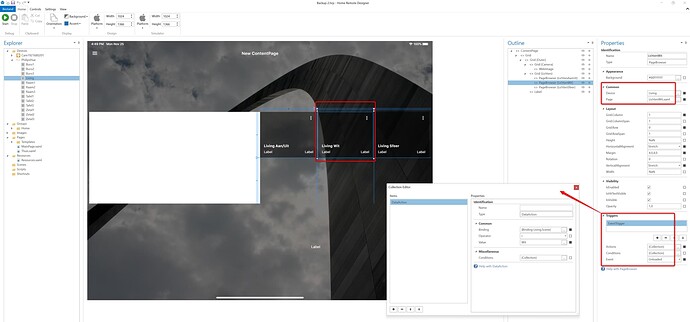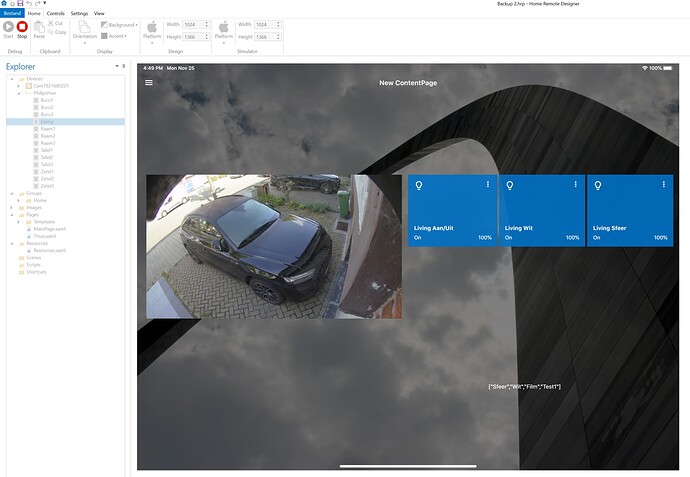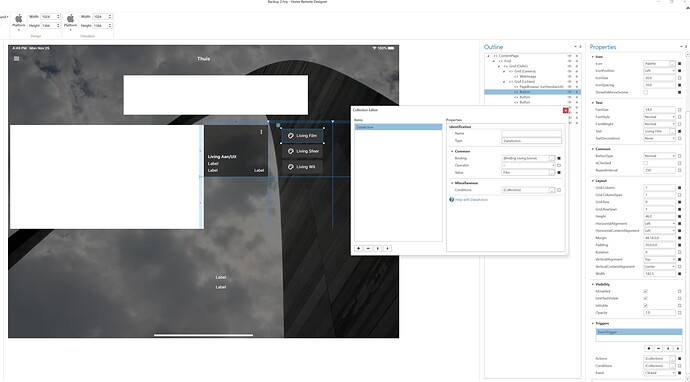I’m using the latest Philips Hue Bridge device.
In the Philips Hue iOS app, I have created 1 room (Living) and added all my lights.
I have created 3 scenes, which I would like to control using the Home Remote App.
Is this possible?
I have created 2 tiles so far, using the Designer App.
Do I need to create a seperate .xaml template per scene and per tile?