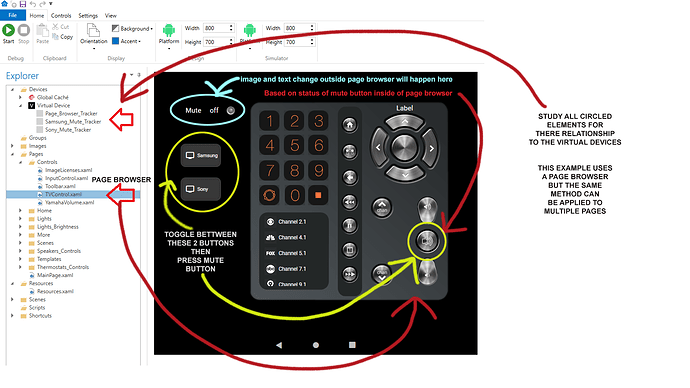I have multiple pages in my hrp, so i want to change the property of button simultaneously.
eg: i have button ‘a’ (@main page) and button ‘b’ (@ second page)
if i press button ‘a’ (from main page)
then changing back ground of the button ‘a’
at the same time the button ‘b’ should change back ground
(changing properties simultaneously ,but buttons are different pages)