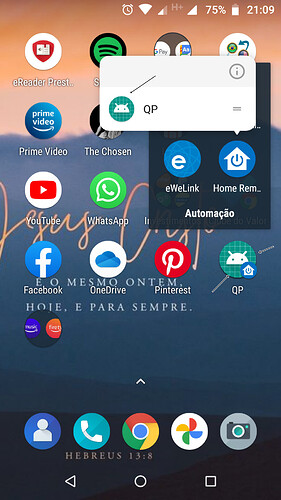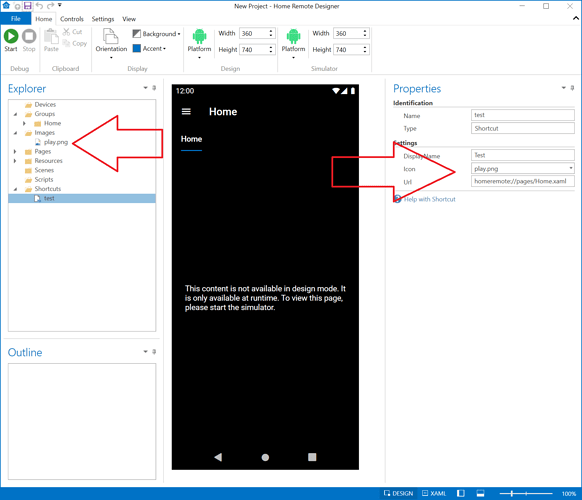When i make shortcuts in the designer I can see them under the settings in the Android app. But I can’t seem to do anything with them.
How do I use them?
- You have to click “Add a shortcut” on the Settings page.
- You have to select your shortcut from the list of shortcuts shown.
- Leave the app & then long press the “Home Remote” launcher icon.
The shortcut you selected in step 2 should now be presented to you in the quick actions popup. You can invoke that shortcut directly from the menu popup or you can drag it onto your mobile device’s home screen.
Olá! Bill, Realmente da certo o atalho, mas o android cria um ic_launcher padrão. Minha pergunta é se consigo colocar um ic_launcher personalizado. (um icone personalizado no Home Remote Designer, para exibir no atalho no lugar no padrão do android).
Saudações! meu amigo.
You can assign any icon you want to the shortcut. The only issue is, it should be a PNG image with a transparent background. The Home Remote will recolor the non-transparent parts to white.
For example, you could assign a Play icon like this to your shortcut. It will recolor the black triangle & make it white.
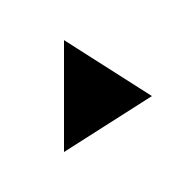
Não! Bill, no aplicativo do Home Remote eu já fiz, tô falando é fora do App, na tela do celular, vou mardar uma foto pra vc.
Are you sure you set the Icon property correctly?
It has to be a PNG in your Images directory. The built-in icons are not compatible.
Sim! fiz tudo como está na imagem, coloquie outra imagem é agora o atalho ficou todo branco, vou dar um tempo pra ver se aparece, coloquei a imagem o PLAY em PNG e mesmo assim ficou Branco, no aplicativo aparece a imagem tranquilo, tudo certo, mas na tela do celular tudo branco, kkk
Mas agredeço por sua atenção, abraço!
All transparent sections of your PNG will appear blue & the non-transparent will appear white. That is normal. Please test that “play.png” file I shared earlier.