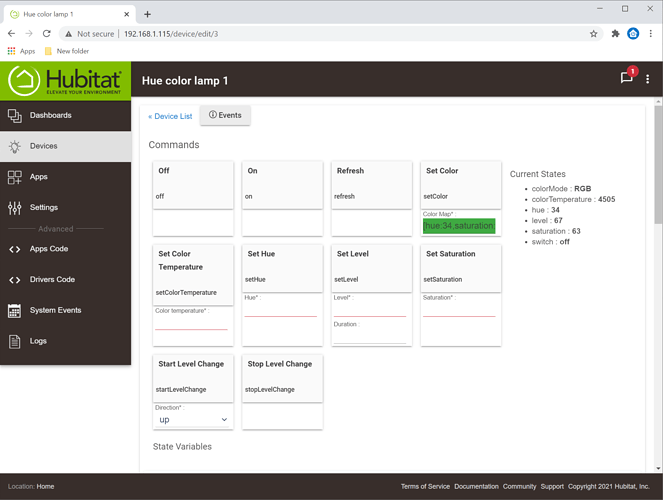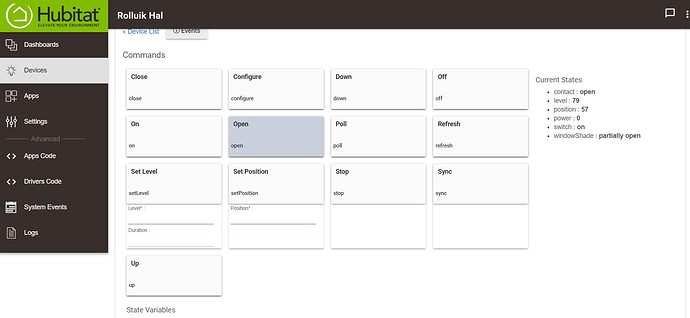I have linked the Vera and the Hubitat both in the Home Remote app.
A roller shutter in Vera works with the controls of the Home Remote. Goes up, stop and down.
But when I send a roller shutter of the Hubitat in the Home Remote it goes wrong. Up and down works. But don’t stop. Then I get the error message: “Device not found or not authorized to send that command”