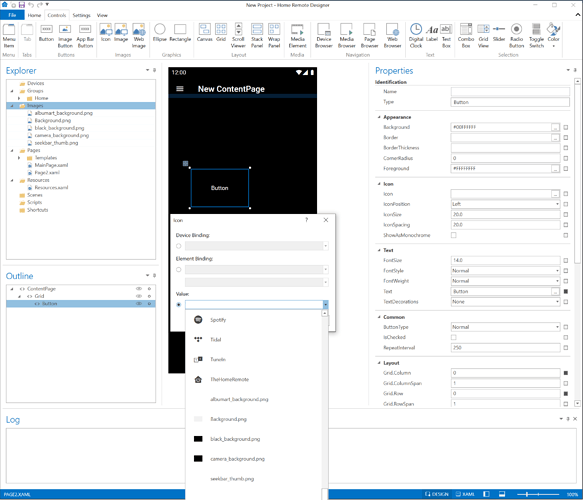Can someone tell me how to access built in button icon library please
The Home Remote has a built-in icon library. You can access those icons by simply clicking the Icon property then expanding the Value option. If you wish to add a custom icon you need to add it to the Images folder. You can copy-paste files into that folder or right click & choose “Add Images”. Images from that folder will be at the bottom of the dropdown menu.
Hi Bill, Thanks for this, however, I thought there were more. I’m trying to get a professional look as shown in John Lattarulo’s videos. I guess he must have imported them from somewhere else.