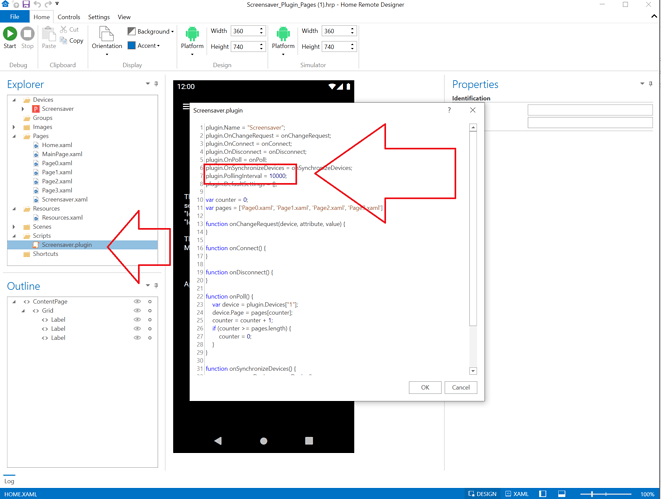Hi Bill can this be modified to cycle through pages instead of images?
Yes. You can replace my ImageElement in Screensaver.xaml with a PageBrowser to do the same thing with pages.
Screensaver_Plugin_Pages.hrp (16.6 KB)
Your example of Screensaver_Plugin_Pages.hrp is an excellent solution for me because I want to switch pages automatically.
But when I test this, the display time does not match.
In your examples Screensaver_Plugin.hrp and Screensaver_Plugin_Pages.hrp, IdleTimeout is set to 5 seconds.
But when you run the examples, only the first page is displayed for 5 seconds, then the pages are displayed for 10 seconds.
So there must be something wrong with the code, maybe it runs an extra time loop?
And how do I prevent the screen from fading down? I want it on all the time.
idleDim false does not help.
The plugin is always running. It’s not only running when Idle. Think about that. That means the 1st image you see after an Idle event could be on the screen anywhere from 1-10 seconds. It’s going to be random. All following images during the current Idle cycle will be on the screen for 10 seconds.
Well Bill, I understand what you mean by the first page.
But what I do not understand is that other pages change at 10 sec intervals, when IdleTimeout is 5 sec.
Isn’t IdleTimeout the switching time?
And
And how do I prevent the screen from fading down? I want it on all the time.
idleDim false does not help.
The Plugin is cycling through the images. That process is completely independent of app idle functionality. The PollingInterval in the Plugin itself is controlling the rate. Decrease that to 5000 ms in order to get your 5 second rate.
The OS is probably overriding the dim for you. What is likely happening is that your device’s lock screen/sleep is kicking in before IdleDim occurs. The OS I believe will dim the approximately 10 seconds before the screen shuts off completely. Try disabling lock-screen/sleep functionality on your tablet. The IdleDim feature was designed for tablets that keep the Home Remote app open 24/7. For example, on iPads when you set Auto-Lock to “Never” that means the screen stays on all the time & never dims. The IdleDim feature allows you to dim the screen in situations like those when the OS doesn’t.
Now it works as intended and it no longer dims.
The problem was that my FTP had stopped working and the new hrp file was not updated 
My goal is for all pages to go back to home.xaml after idle. I have all pages set to a 60 second timeout, however, I would like one page to have a 10 minute timeout. Is this possible?