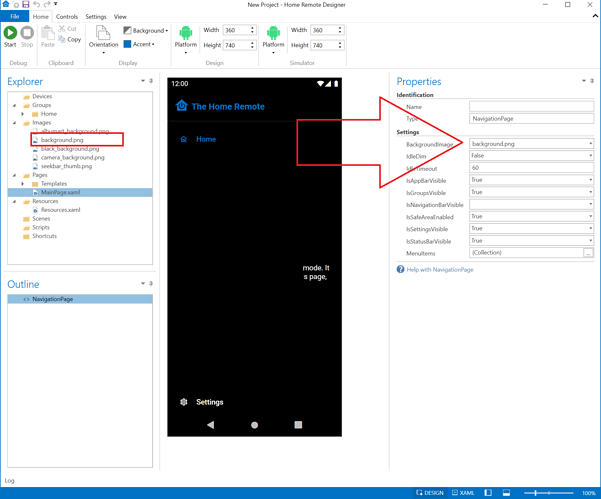I have just started using The Home Remote and I’m have a great time with it. My device is a hubitat and was trying to make some small changes to the items it preloaded. Just trying to learn the designer. When I was all done and saved it then loaded it into iPhone things worked great except for one thing, when I went to change the background image in settings it was replaced with Scale instead. Could someone explain why it changed and how to fix it. Thanks in advance.
Dan