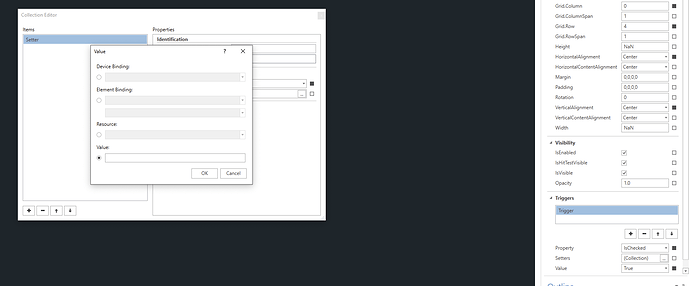I want to change the Icon, when the button is checked. If I add a Property Trigger, and a Setter. Propery set to Icon, then select “Value”, there’s a dropdown for “Device Binding”, “Element Binding” and “Resource” but no dropdown for “Value” so I can choose an image from my list. I have to pre-select the name of the image I want to use before I drill down to this menu.
See attached.