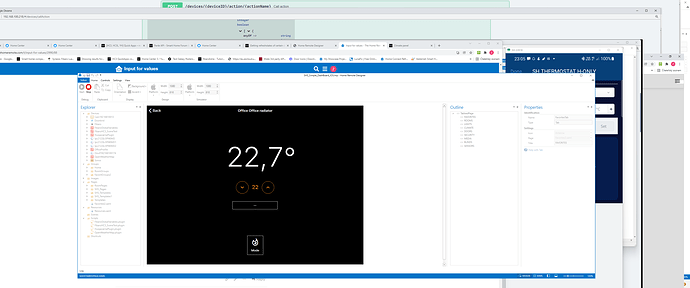It sounds like Fibaro isn’t notifying us of the change. It might not happen immediately but I’d assume that after 30 seconds or so it should. How long are you waiting after changing the setpoint?
Will try to wait longer
Office doesnt show anything
Bedroom shows Follow the schedule
Livingroom almost immediately - it works perfectly
Stop & restart the simulator. Does Office still not show anything? Can you attach a screenshot?
I’m not sure what you mean by office not showing anything.
i meant in the dropdown
Even when you restart the simulator it’s empty? Can you show me what it displays?
Can you attach the current JSON status for this device?
sure 1sec please *******************
You’re saying that right now, if you start the simulator, it’s still showing blank? Based on the JSON, it should be showing “Follow schedule”.
no, it doesn’t. I restarted simulator again, but still the same
I was thinking, if we can allow our users to simple deactivate a plan from HR, then in some situations when HR can’t work with their thermostats (i mean they can’t set the time value but the setpopint changings are working) they could just deactivate the schedule with one click.
Here is the logic:
Get the climateZoneId from the device (parent desn’t show it i think)
lets say Climate zone Office has an ID = 100
then we can easily deactivate the schedule like this
c = api.get("/panels/climate/100")
c.active=false
api.put("/panels/climate/100",c)
Do you think that is worth of implementing ? Quite a short code, and has a big effect.