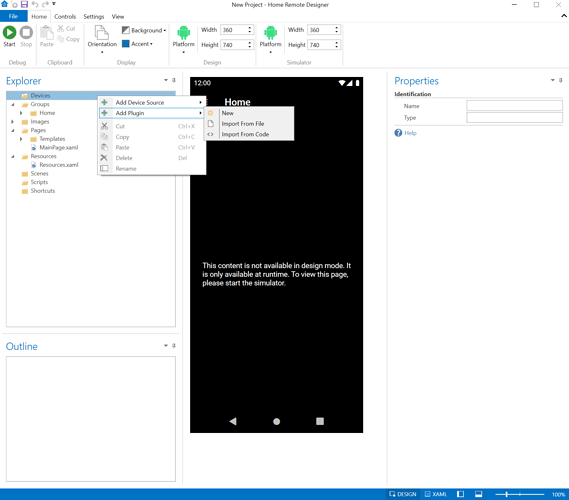I cannot find anything telling me the proper way to install a plugin that I download off the forum into Home Remote Designer. Right now I create a new plugin in the designer and copy the code into the newly created plugin. Is there a better way?
To install a plugin, right-click the “Devices” folder & select “Add Plugin”. Then click either “Import From File” or “Import From Code”.
I realized I had an issue with using an out of date designer. Thanks for the response
Not having a PC, Is there any way to install a plugin via the iOS App?
(Upload the plugin file somewhere, and then pick it from the list ?)
Sorry, there’s currently no way to load it in the app itself. You will need the Designer software.