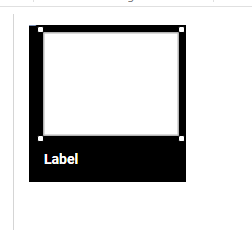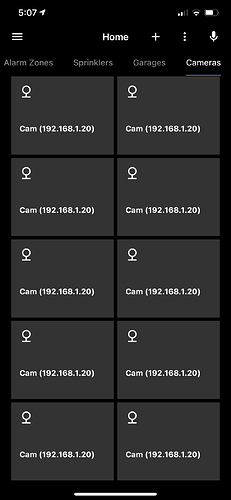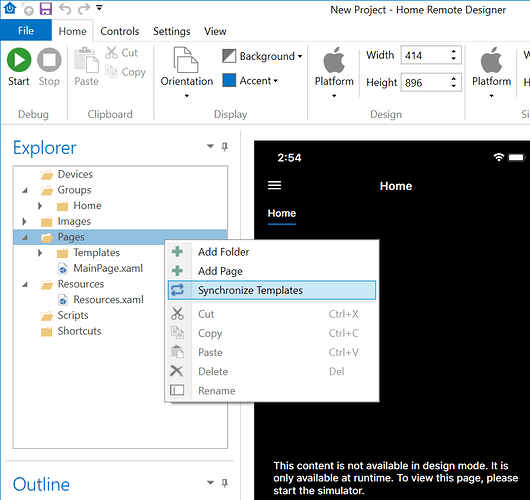I was adding some IP cameras, and after about 10 on the same page the previews stopped showing on the tile. Is this expected?
Are any of these using an RTSP URL?
On iOS, I had to disable live feeds on the Tiles when using RTSP. This is because the RTSP playback controls on iOS do not support mute capabilities yet. So I didn’t want to risk having a bunch of audio feeds playing at once. For the time being, if you want live tiles on iOS, use MJPEG & JPEG URLs.
Yes it is RTSP, I did notice there was audio even though I do not have audio on my cameras. I will update my config thanks.
How about on Android ?
I added my cameras as MJPG or JPG Snapshot and I wasn’t getting any image preview on the tiles.
I had to modify the IPCamera tile .xaml template file and I added a Media Element to show a camera preview on the tile.