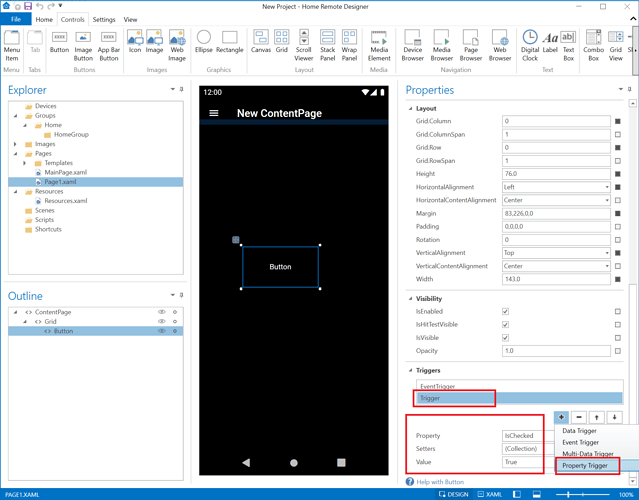I have two buttons (button_A, button_B) on my screen. When clicked button_A changes the isChecked property of itself and button_B. I would like to fire an event when isChecked of button_B changes.
if I physically click on the button_B it fires the checked/unchecked events correctly. However, when button_A changes the isChecked property it does not fire the event.
How do I get the checked/unchecked event on button_B to fire when button_A sets the checked/unchecked value?