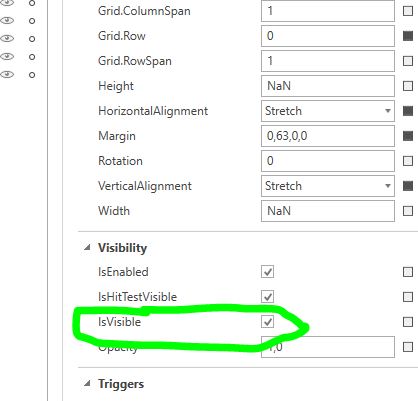I did a lot of work testing things out for various devices and making sure I could get the functionality I wanted. However, I have came up against some issues that make me start over from scratch.
Every so often, when I hit start on the designer to test something, I’ll get an error that it can’t find one of the pages. The .xaml is still listed in the designer. Then when I try going to that page, it’s just blank, and I can’t do anything with it. It has to be deleted and created again.
And, it’s not just the page I was working on. Other pages are blanked as well.
I currently have a project that has a navigation page with links to all of my other pages, but all of the pages are empty.
No idea what the deal is, but it makes it difficult to continue.