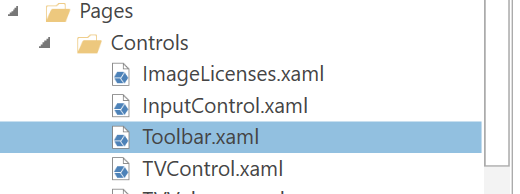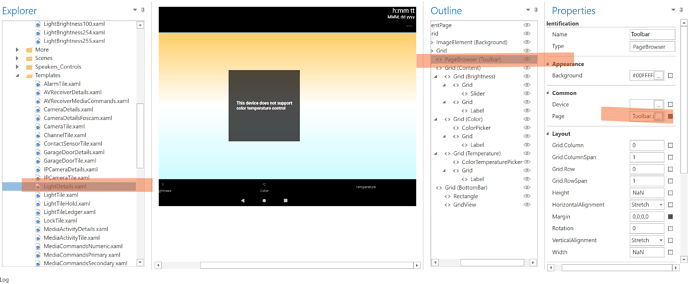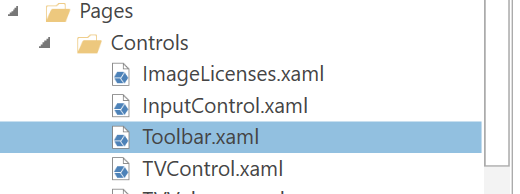It’s difficult to work thru because I don’t have connections to your devices and my complete system is disabled since I sold my home and it is all packed away in boxes. The one thing you can try is altering the size of Toolbar.xaml to the size of your altered lightdetails.xaml since lightdetails.xaml references Toolbar.xaml as a Page Browser. I would dupe Toolbar.xaml, alter the size on that and relink to the dupe under lightdetails.xaml, Page Browser (Toolbar) Properties, Common, Page.
I don’t see these project elements in your test project so I am not sure if you stripped them out. I have included screenshots of my project for reference. I am just shooting in the dark here, its worth a try but I am not sure if Bill has certain features hardwired and built in that can’t be overridden. I never utilized the light details feature in my project. As always I suggest working on a copy of your project so you have a backup to go back to if needed.