Hi
Would it be possible to add “Room” data from Vera upon a “Synchronize Devices” process ?
So that the “Room” a device or scene is located in, can be used in a Label object on a tile in Home Remote.
This way I can have the @Device.DisplayName Label at the top of my tile and a @Device.DisplayNameRoom Label at the bottom of the tile.
Reason ?
I may have several devices in Vera that are for example a “Motion Sensor”
I usually call these devices in Vera like this:
“Lounge Motion Sensor”
“Kitchen Motion Sensor”
“Porch Motion Sensor”
“Flood Lights Motion Sensor”
etc…
However using the standard font size in Home Remote some of these names are too long for a tile and it might go on to the next line down, like this, then messing up the layout of the tiles.
Flood Lights Motion
Sensor
ICON STATE
I could make the label font smaller, but its small enough for my old eyes.
If Home Remote pulled in the devices or scenes room name location from Vera, I could have two different labels.
So I could give the devices shorter friendly names in Home Remote, a tile then might look like this:
Motion Sensor
ICON STATE
Garden
I also have a similar problem with Logitech Harmony remotes, as I have say 6x ChromeCast Video and Audio devices and activities.
In Home Remote I added their room names in front of the Harmony Activity names, so when adding devices to Group folder I could distinguish which device or activity was which?
Otherwise I’d have 4x devices or activities named “ChromeCast” when searching for them in Home Remote and I wouldn’t have a clue which one to select.
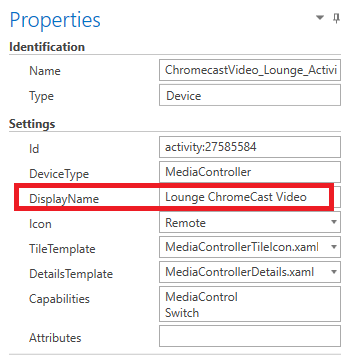
An easier way for you Bill actually would be to just add a “Room” field for devices and scenes.
It would be blank and down to the user to fill it in and then use it.
That way you wouldn’t even need to recode for all the different Home Automation systems that Home Remote supports.
I’d just like a binding for @Device.DisplayNameRoom that I can then use in labels, I am happy to manually enter the room in to this field manually for the devices I want to add a “Room” label for on my tiles.
Cheers.
