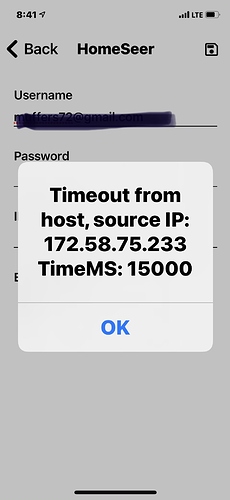Hello,
I am a new Home Remote user and have a problem with setup for HomeSeer. I am able to see and control my Z-Wave devices on my local network in Home Remote, but when I switch to Cellular (LTE), I no longer have access or control. I do have LTE control using HomeSeer Mobile. I have checked my cellular and permission settings, but no success. Can anyone please point me in the right direction?
Thank you.
Try adding HomeSeer to the app when you are connected to LTE. If there’s a problem, it should give better diagnostic info to let you know exactly what is wrong. It could be as simple as a typo in your credentials. Local connections don’t necessarily have to be authenticated. When you originally added it, it may not have needed the accurate credentials.
Thanks for the reply Bill. I tried logging in while on LTE and was not successful. The attached photo is the error message I received. I was successful in logging in to my Honeywell Connect account thru The HomeRemote while on LTE, so I believe my issue has to be with HomeSeer, but I’m not sure how to proceed. I have double checked my user name and password. Thanks again for your help.
I’m assuming 172.58.75.233 is your controller IP. I wonder why it is trying to connect to that. It shouldn’t. Please leave the IP Address blank if you aren’t already doing so. That could perhaps be forcing a local connect.
The other thing is, take a look at the “getsystems” response. The 1st call the app should be making here is to “getsystems”. It’s gonna look at that response to see if it can connect locally or not. It does exactly as they suggest to determine whether a local connect is possible by looking at hswanip & detect_wan_ip. What does the JSON for the “getsystems” call look like? Can you open this link in your web browser (update the credentials)?
https://myhs.homeseer.com/getsystems?user=USER&pass=PASS
Here’s a link to the documentation. In particular, read the part I copied & pasted below. It’s using that exact logic to determine whether it should connect locally or remotely.
https://help.homeseer.com/help/HS3SDK/static/default.htm#.controlling_with_json
"hswanip: This is the WAN IP of the HS system.
detect_wan_ip: This is the detected WAN ip of the system making this request. If this IP and the hswanip are the same, then the connecting client is on the same network as the HS server and you can use the “hslocalip” to connect to the HS system. This will speed up response."