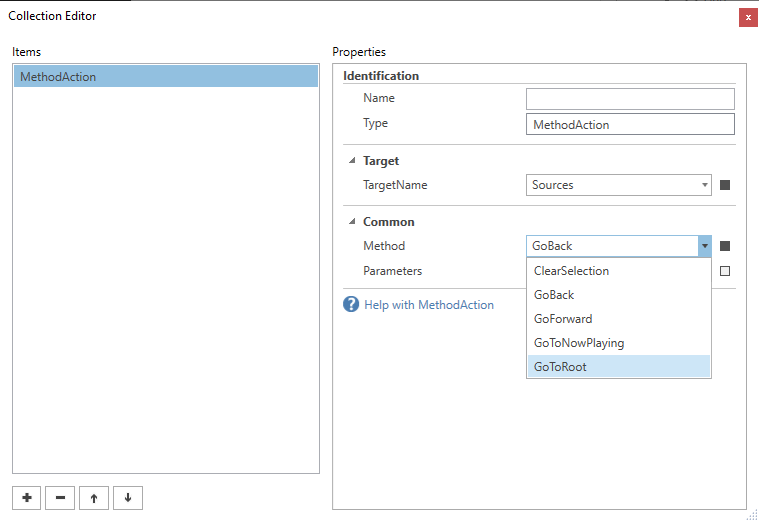I can’t find out how to navigate back to the top level in my Sonos Playlists with the Media Browser.
Does anyone have an idea how to do this? Thank’s in advance.
I recently went down the rabbit hole of rebuilding my own version of the Media Source Details template. You’ll want to create a Method Action targeting your MediaBrowser, and you’ll want the command of either GoBack or GoToRoot.
Oh … thank you for the fast reply, I will try that right tomorrow !!!
Hi Brian,
I can’t find a target called “sources” with the Methodes the Picture above shows. So I think it only will be available in Your Media Source Details template. Am I right?
Sorry if the Question ist stupid but I am an absolut Beginner with Home Remote …
Sorry - that screenshot was taken from my own customized template. Yours will be called whatever name you gave your MediaBrowser. Here is the one I believe that is part of that default template:
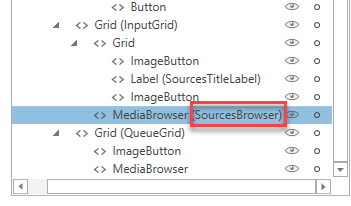
Thank’s so much. That was the solution, I didn’t realize that I have to give the Media Browser a Name to select it as Target. Now ist works