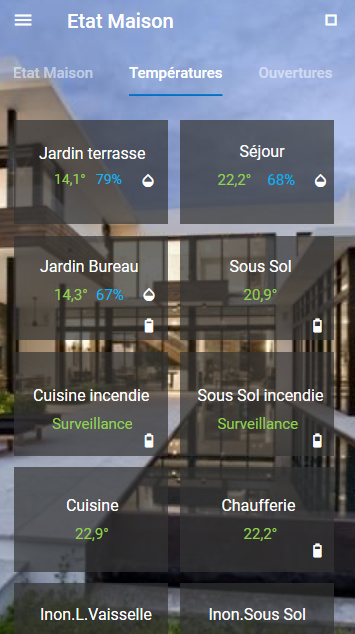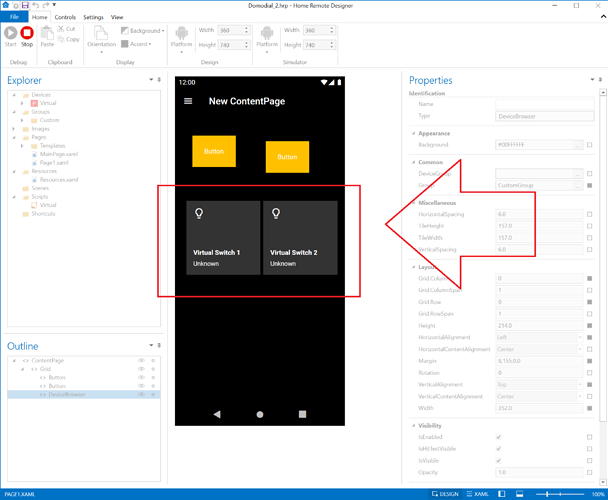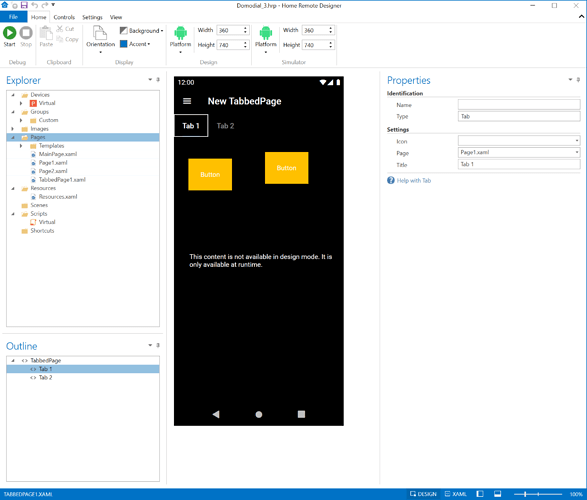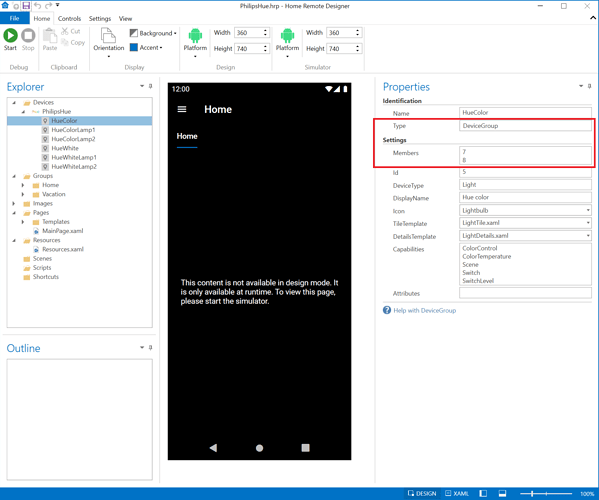Hello @bill
It took a long time to figure out.
In my mind I didn’t want to touch the Groups and wanted to do everything with the Designer.
Mechanics (and it makes sense now) can only move tiles built on the basis of a template by associating various elements on a tile in this one.
At this time the tiles can be moved in their entirety with the DeviceBrowser.
I was stupid for wanting to move multiple elements making up a button in a simple grid with a DeviceBrowser placed below. So I created my custom templates with the expected effects, I can make PagesTab and benefits. Then I create Group folders, and I associate my Pages which contain the DeviceBrowser with Groups (Common> Group) I wonder however what is the use (Common> DeviceGroup) because I can not choose anything inside.
The experience on this Damned DeviceBrowser was not easy  and I thank you for the patience and the time allowed to get things into my head
and I thank you for the patience and the time allowed to get things into my head 
I had tried HR a long time ago but I had been forced to stop because I was on OS X with emulation and it was very slow. Ever since I’ve built a PC for gaming and I can see the full power of HR, it’s phenomenal. Thank you for the spirit of sharing of a solution like this, where the cloud is not oriented and with a price so reasonable that it hurts! I have been modifying my comment (Studio93) in the PlayStore for better feedback with Fibaro etc. … and I will spend the next month donating paypal because the price of this application is ridiculous.

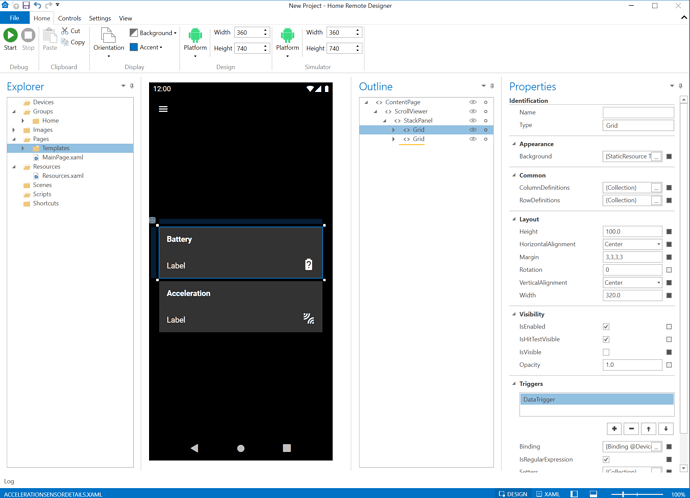

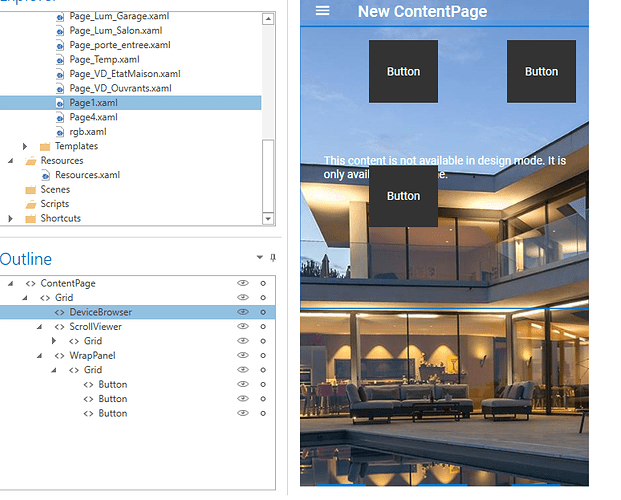
 I want to be able to organize my tiles with my fingers on the application, as is the case with groups. But do it directly in the designer to then be able to move the tiles with your finger.
I want to be able to organize my tiles with my fingers on the application, as is the case with groups. But do it directly in the designer to then be able to move the tiles with your finger.