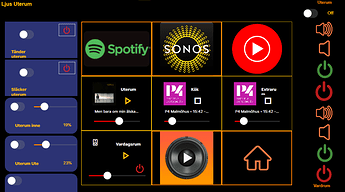As I fumble through with my various remote configs, I thought why reinvent the wheel? So I have an idea and maybe you experienced users can comment.
I have ip devices I need for remotes in my Home Control. Denon AVR, Dune player, Projector (on/off only). I also have whole house MAP1200 6 channel amp feeding these other rooms.
Finally I also have an app (DMC) that connects to Dune and gives a nice display of my music files to easily pick music.
So I thought if there is a way to use my existing remote apps on my Android that are perfect for controlling everything Denon, another one for Dune, and then the DMC app in HR? Maybe create a tabbed page that opens these apps within an HR page to use. Then I could mave navigation in HR also to go to my home automation, security, etc pages as well.
Otherwise I have to manually open these apps on my phone one by one to use them and jump back to HR for the other home automation things.
Could I just wrap these apps in a HR page to load and display just as standalone use would do? They all work via IP commands as it is.