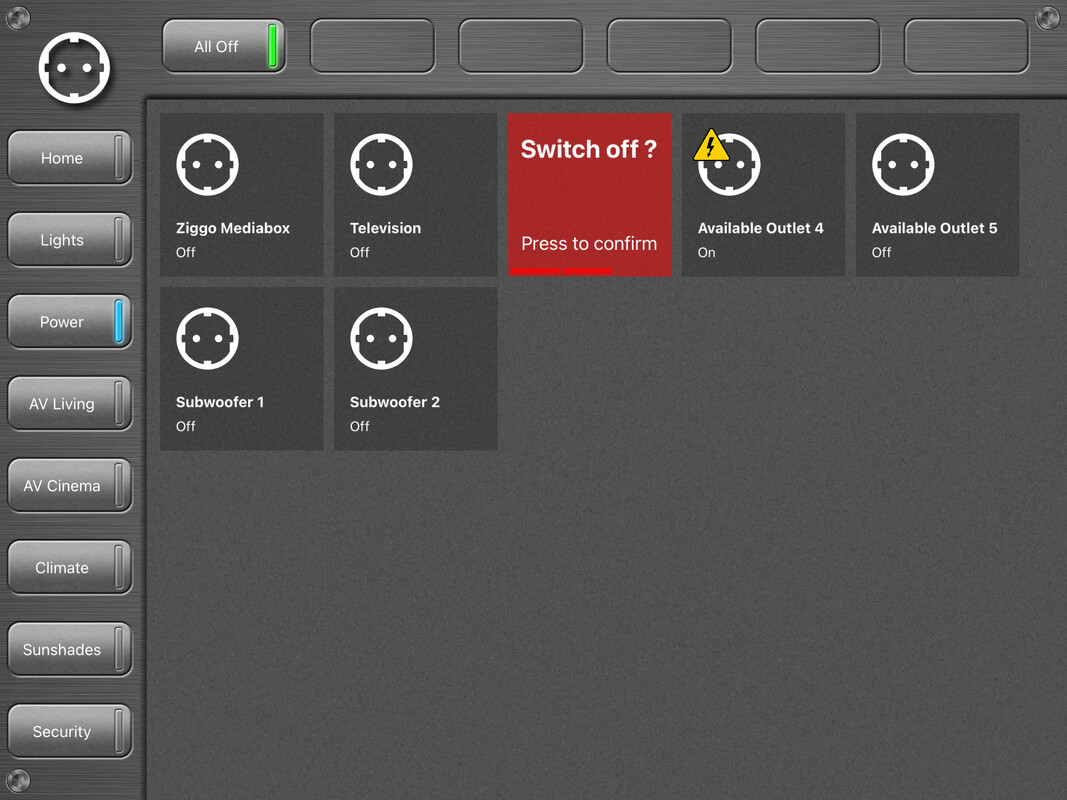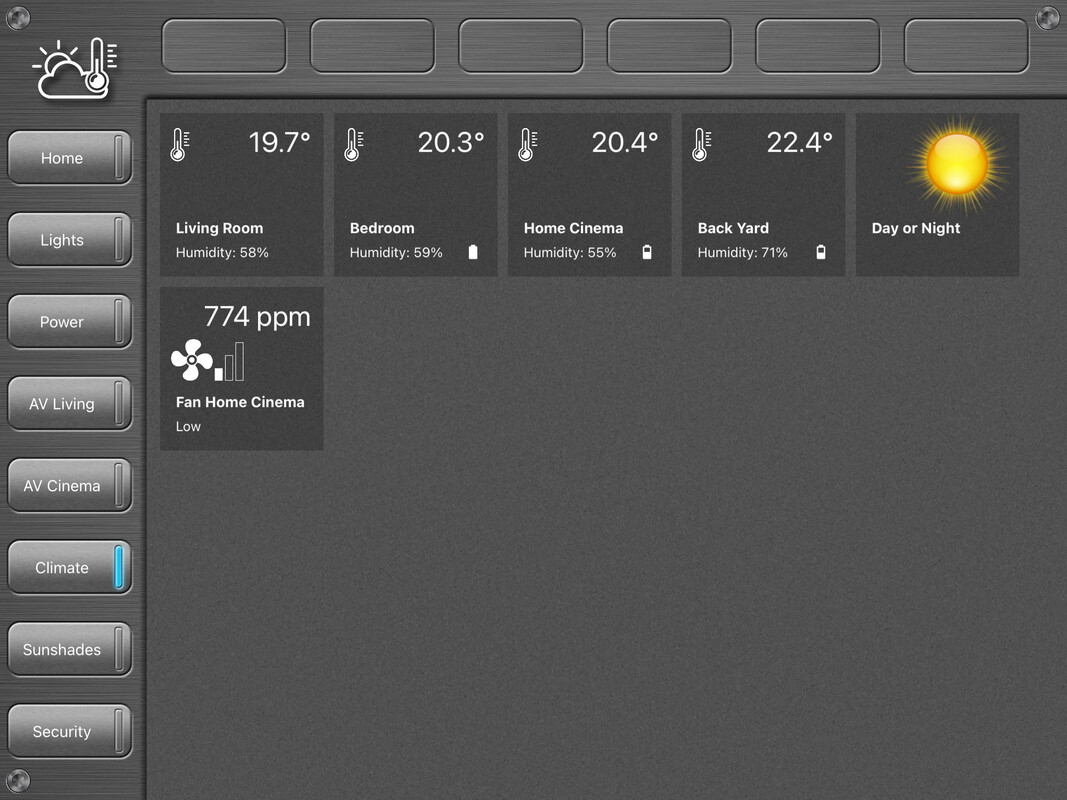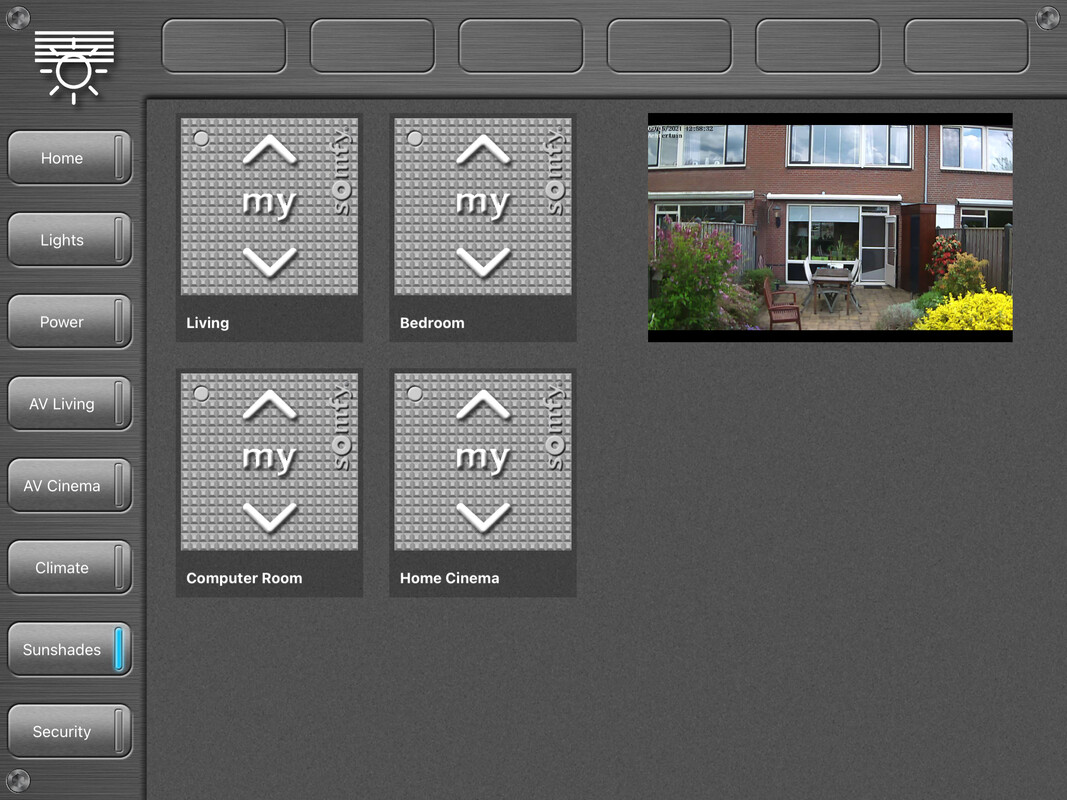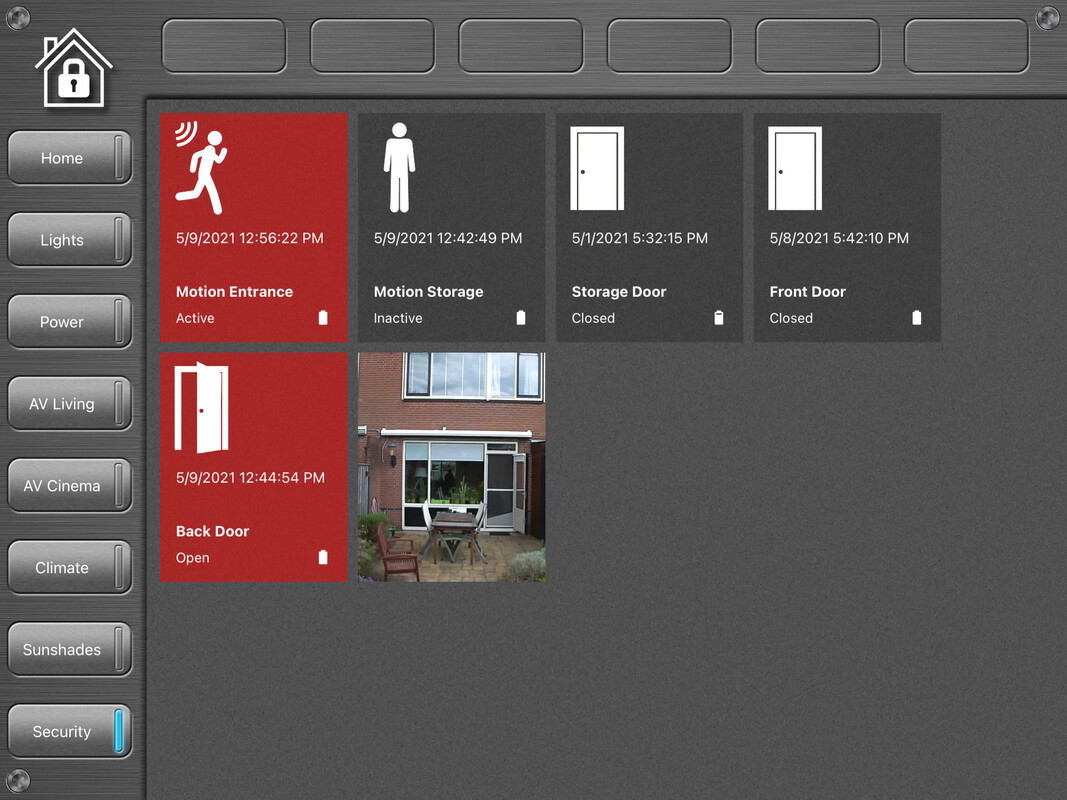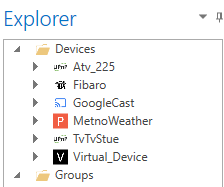Hi everyone,
After using HR for a few months now, spending a lot of time watching tutorials and browsing this forum, I think it’s time to show my HR creation. It is a very simple design and it runs on an iPad. I have integrated a Vera controller, Netatmo weather station, two Global Caché IP2IR modules and some IP communication with audio / video equipment. I found most of the images and textures on the web and adjusted them with Photoshop (emboss effects, shadow details).
First the home screen. It is only an overview of all connected devices, no control functions here. On the left are the buttons of the main menu, at the top the buttons of the submenu.
The light status is indicated with a light bulb off, 10% … 90% and on. The yellow glow around the lamp was created with the radial gradient tool in Photoshop.
When at least one wall outlet or switch plug is activated, the ‘all off’ button will illuminate. When you press this button, a ‘confirm’ button appears. The green light will change to a blinking red light for a few seconds. After pressing this confirm button, all wall outlets and switch plugs are switched off. If the confirm button is not pressed within a few seconds, it will automatically change back to the ‘all off’ button.
Each wall socket tile has also the ‘confirm’ function. The red line at the bottom of the tile is indicating a ‘count down’ before the tile turns back to the normal state.