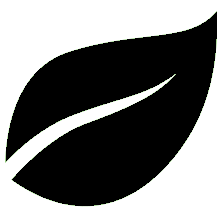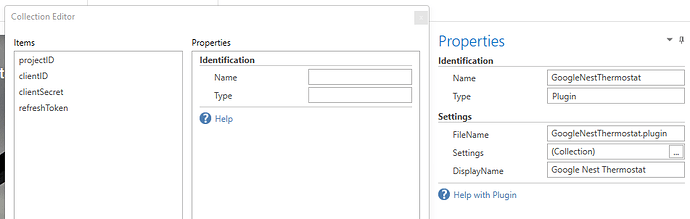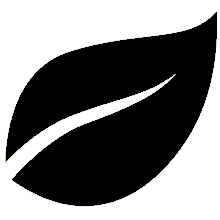In the mean time we wait for an official integration of the Nest thermostats, a while ago I wrote a plugin which works quite well, but I did not publish it yet because I have not been able to handle the ECO mode set by Google Assistant when nobody is at home (Works With Nest was discontinued and I decided not to use it) by the routines Home and Away. So if you use it and the house is in the Away mode the thermostats will be set to ECO but the temperature will still be set to Heat in HR so you will see that the thermostat tile will show that it is heating when it is actually in ECO mode… Manual ECO works very well though.
If anybody has some ideas about how to find if the infrastructure is in AWAY mode, please let me know. If you want to try the plugin do not hesitate to contact me for the configuration if you have problems, you will need to authorize your account in Google first.
Many thanks Bill for all your help !! I hope you will find some time for the official integration, although it might be wise to wait until the HOME and AWAY routines are accessible from the API…
To make the plugin work you need to set the following device source to contain all the thermostats:
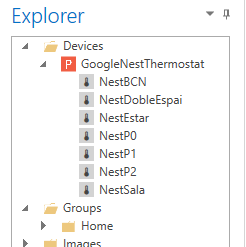
You need the following settings collection for the device source:
Each thermostat device uses its Google Id as HR Id and will have the following capabilities and attributes:
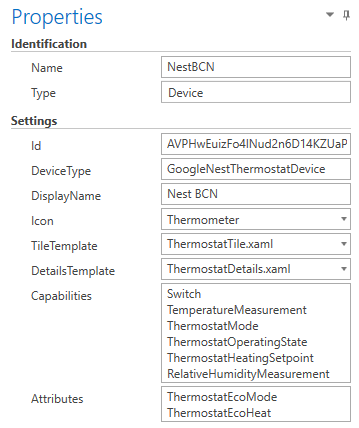
GoogleNestThermostat.plugin (7.4 KB)
ThermostatTile.xaml (10.5 KB)
ThermostatDetails.xaml (20.7 KB)