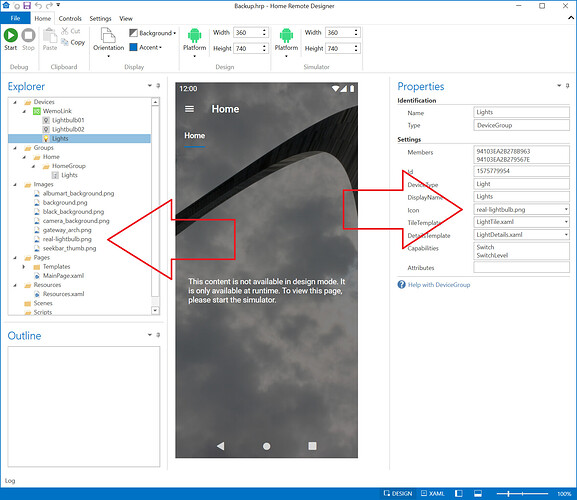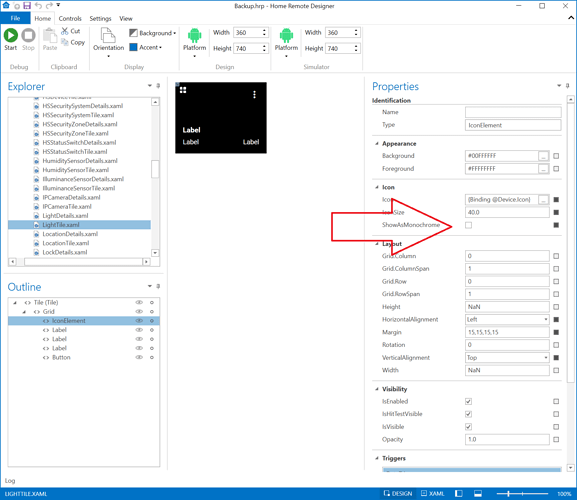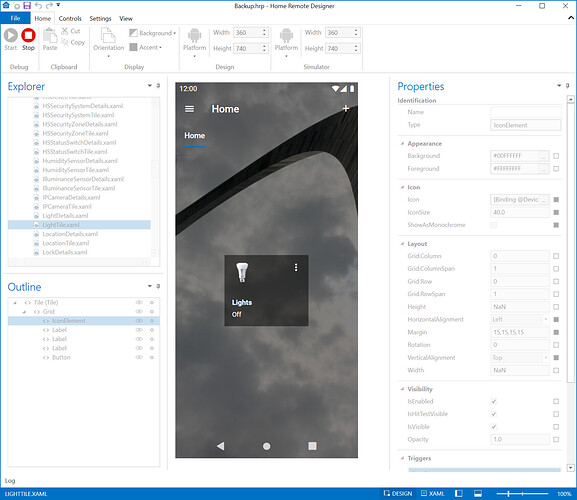Hello
I’m hoping there is someone here that can help me get started. I’ve already seen most of the videos on YouTube about HomeRemote, but I still can’t figure out how to set the exact data /scene to the right button. Maybe I have other devices than most of the people here or maybe I also have other needs for my dashboard (like starting a radio station for example). I have devices that work with Tuya, SmartThings, Harmony, Google Cast, Alexa and Philips Hue (50 lights). Through the alexa routines I can control and use my TV lift, my Tado and other routines. I also have routines to play Belgian radio stations which I want to integrate in my dashboard. Everything works in the HomeRemote app, but I want the real icons for the radio stations, TV and so on. Therefore I made a grid myself in the designer app last week, but now I’m stuck… I have no experience or the knowledge on how to link the right device to each created button. I’m hoping someone here can help me out with a simple explanation on how to do this. Thanks in advance!