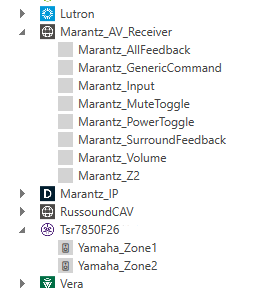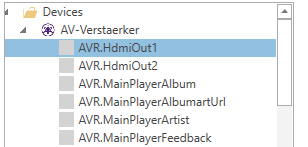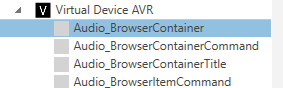I’ve jumped into HR designer and run into a problem, and suspect this is one of many to come as this is a really powerful tool. I’m currently trying to setup my Yamaha AVR and Directv receivers.
I’ve watched many videos (Thanks Brian, John and Yorkshire!) took a look at a hrp someone posted in the google discussion but when trying to create the same myself but found adding the device didn’t result in the actions I expected. For example:
Under devices, I selected add, click on yamaha and did a scan. It found the AVR at the correct IP. Under the Yamaha device there are two “devices” Room and Room1 not a list of AVR commands as was seen in the example hrp. I noticed the device type in properties is YamahaMusicCast and not YamahaReceiver and wasn’t able to change this. Both Room and Room1 devices Tile and Detail Templates are MediaPlayer{Tile/Details}.xaml
I explored with the MusicCast Device and found each “device” listed under the yamaha receiver appears to be for each zone and was able to get much of what I needed. So, is/was the YamahaReceiver device type an older way which was replaced with MusicCast device? I should be using the MusicCast device type for these zones? (I think the answer is yes…)
Look at Directv I get basic controls, directional, select, channel up, numbers, etc. But the MediaControl.Info doesn’t provide details I was expecting. I can also bind to TVChannel but those appear to return nothing. If I want to access the DirecTV SHEF API for details on the current program do I need to create a plugin to access their API? If so is there a sample available for doing so?