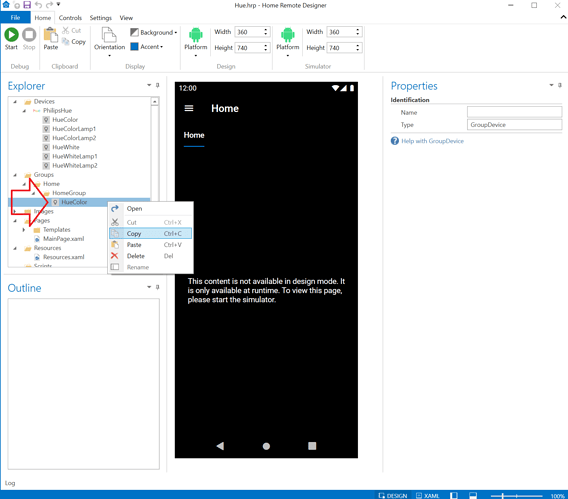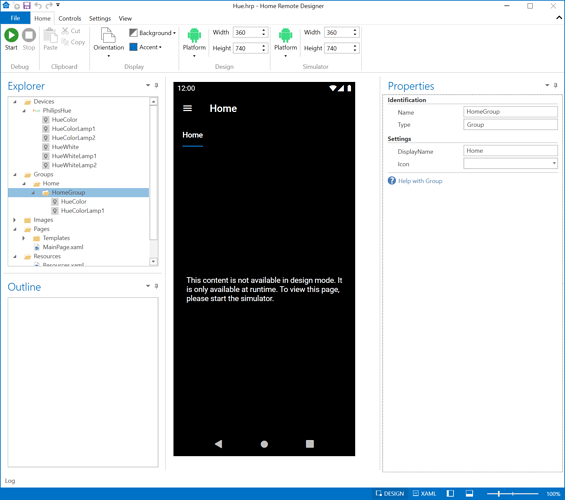I’m unable to add a hue light / lamp etc via the app or designer to a group, it only lists the hue rooms when I goto add a device to a group. I’ve tried on android, ios and now the designer. Any help much appreciated.
There currently is no a way to do this in the apps. You can however add them in the Designer with a bit of a trick as outlined below. The reason they are hidden is that many people often have a bunch of lights. It’s usually easier to manage by room. I should probably add a setting to that popup which allows you to disable that filter & just show everything. For the time being though, do this:
#1 - Add a device to a group, any device. You can go ahead & add 1 of the room devices it generated.
#2 - Copy the device you added to your clipboard by right-clicking the item & selecting Copy
#3 - Paste the contents to a text editor like Notepad. It should look something like this:
<?xml version="1.0" encoding="utf-16"?>
<ClipboardData xmlns:xsd="http://www.w3.org/2001/XMLSchema" xmlns:xsi="http://www.w3.org/2001/XMLSchema-instance">
<Location>C:\Users\bvenh\AppData\Local\Temp\1onxrzau.fni</Location>
<Items>
<GroupDevice>HueColor</GroupDevice>
</Items>
</ClipboardData>
#4 - In the text editor, replace the room device, which in my case is called “HueColor” with the name of the individual light. “HueColorLamp1” is the name of 1 of my lights in the “HueColor” room so I’m going to use that.
<?xml version="1.0" encoding="utf-16"?>
<ClipboardData xmlns:xsd="http://www.w3.org/2001/XMLSchema" xmlns:xsi="http://www.w3.org/2001/XMLSchema-instance">
<Location>C:\Users\bvenh\AppData\Local\Temp\1onxrzau.fni</Location>
<Items>
<GroupDevice>HueColorLamp1</GroupDevice>
</Items>
</ClipboardData>
#5 - Copy the revised XML to your clipboard & paste it into the Group folder of Designer.
#6 - Save the HRP file.
#7 - Close the Designer. (You need to close the Designer because, although it looks like it should work now, when starting the simulator, you’ll notice the tile is blank.)
#8 - Reopen your HRP. Your individual light should now be in the Group & display properly in simulator.
Thanks Bill. Sorry been meaning to come back to this for a while. This worked perfectly and yeah that would be a good feature for future. Have to say what a great job you’ve done, this product is amazing, I’ve come from Imperihome which shutdown, and this is so much more powerful! Recommending this to other HA friends for sure.
@bill is there any support for hue zones? The zone doesn’t show in my Hue devices. So I couldn’t use the trick above to add to my device groups. Thanks
I’m honestly not familiar with Hue Zones. The current integration only pulls in data from the endpoints “api/lights” & “api/groups”. If there’s a new “api/zones” endpoint, the Home Remote is not using it. I’ll have to review their API docs to see how zones are handled. I don’t think those were available during initial development.
It would be great if you could check. My Homeseer plugin is picking up the zones ok, so i’d expect its in the API. Hopefully the API calls would be similar to rooms so fairly straight forward to implement.
From Hue: “A zone allows you to group any set of lights over multiple rooms or an area within a room so you can control them simultaneously”
The part I need is within a room really. Alot of my rooms will have 2 lights or sometimes 3. E.g. a ceiling rose with 3 GU10’s. Then I also have other lamps and led’s in the room. So currently the only way to control these at the same with 1 button in a device group is to create a Hue “room” with just those lights. But its limited because lights can only exist in one Hue room, where as you can have the same device in multiple zones.
Ideally I’d create a room called “Lounge” and then create zones called Lights and Lamps and control either the room, zone or individual light/lamp via the app.
Zones will be supported in the next release. They actually are in the standard “groups” API response. The only difference is the “type” property value which is Zone instead of Room. I went ahead & removed that filter. In the next version when you sync devices, it’ll also sync your Zones.