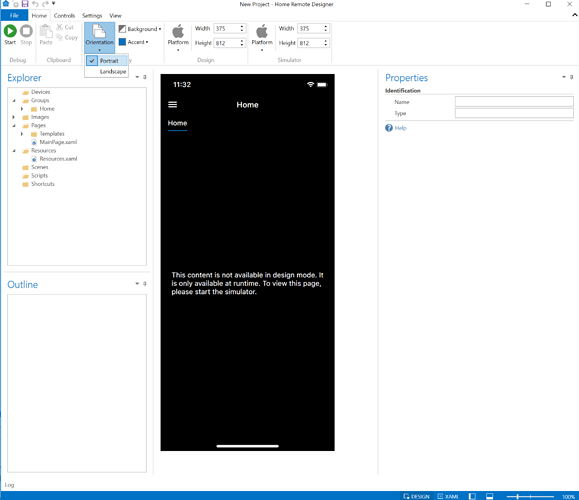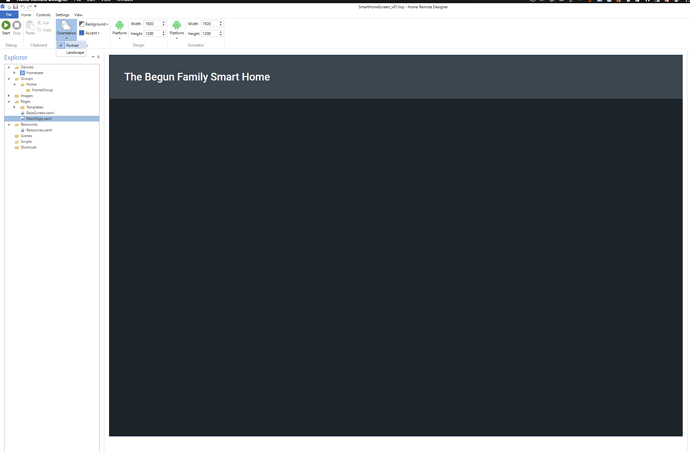Landscape should be the Width dimension across and height up/down, while Portrait should be Height dimension across etc.
Right now if you select “Portrait” the Length dimension is across the screen horizontally. This is backward of most industry standards image orientation.