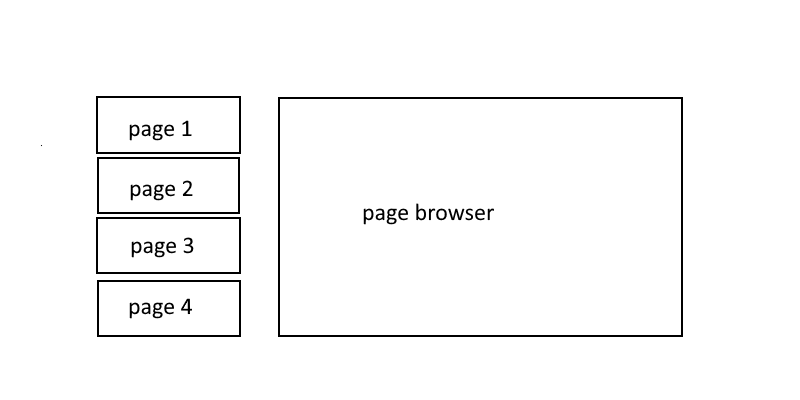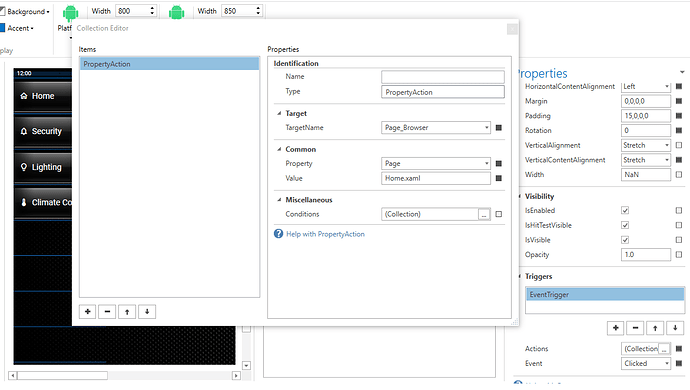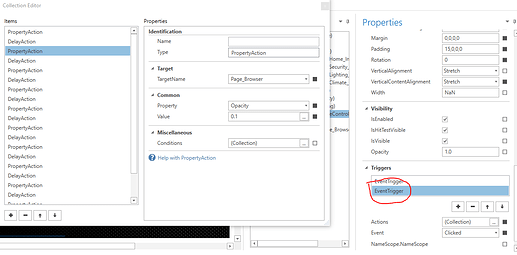Hi, I struggle with the navigation between my different pages. Probably it’s easy but I don’t know how to realise it. What I want:
I have some buttons on a page which shall lead me to the selected page. The page shall be opend in the page browser to avoid to create the buttons for all pages. It shall look like this:
By pressing the page 1 button the page 1 shall be opened in the page browser etc.
Can you give me a hint how to realise it. Thanks in advance.