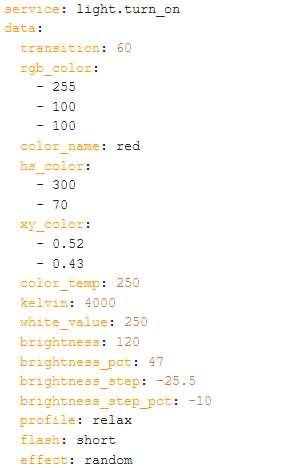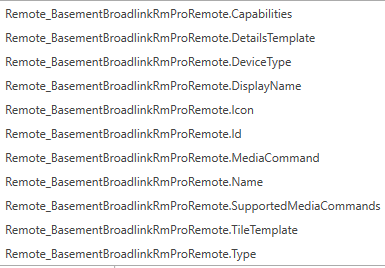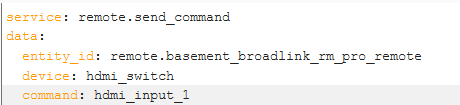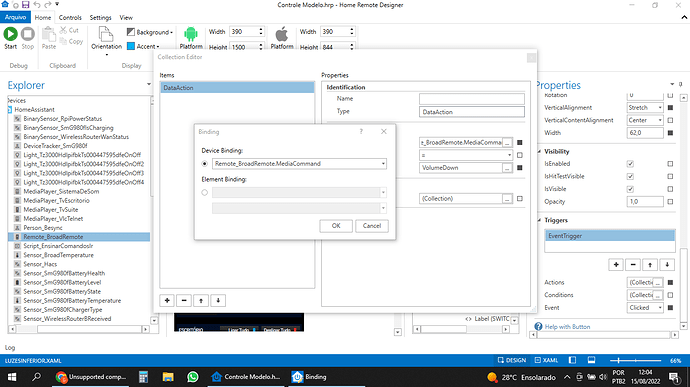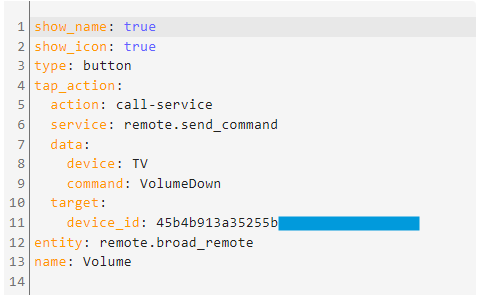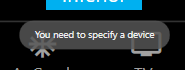Is it currently possible to pass parameters to Home Assistant? Calling services such as light.turn_on is working fine by setting the binding entity state to on but I can’t seem to find a way to pass parameters.
I’ve added a screenshot of an example list of parameters supported on a light in Home Assistant.