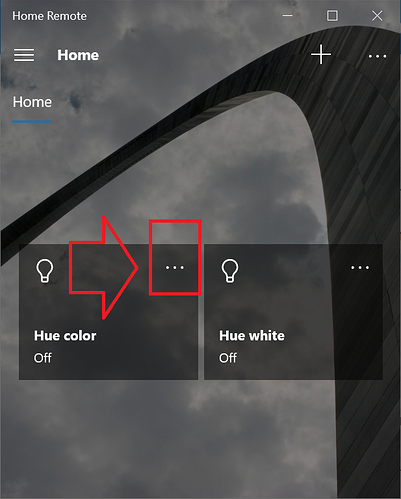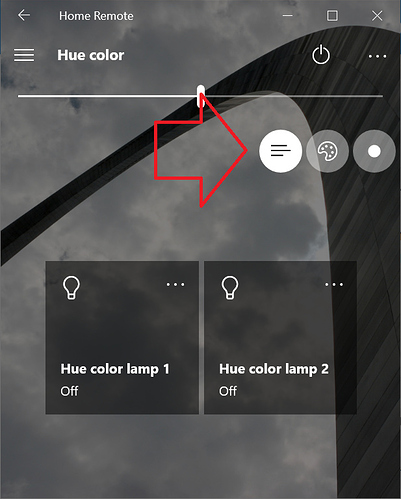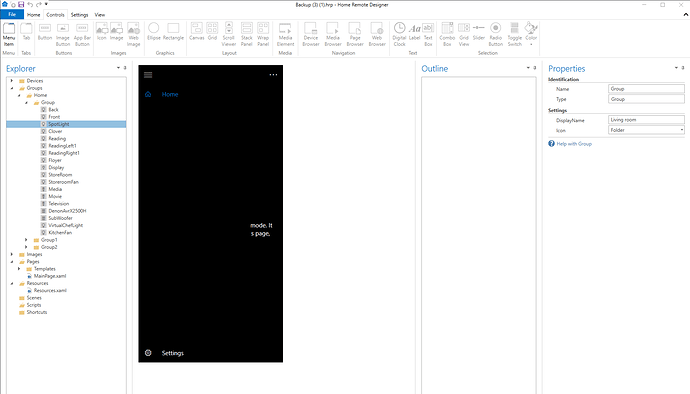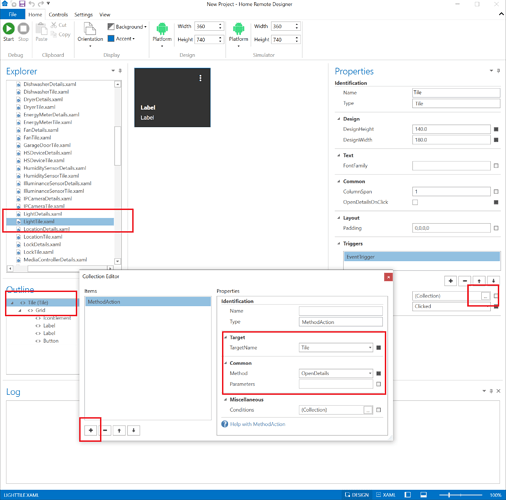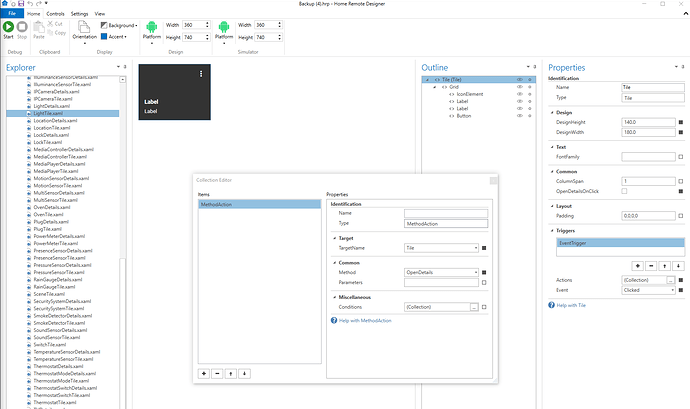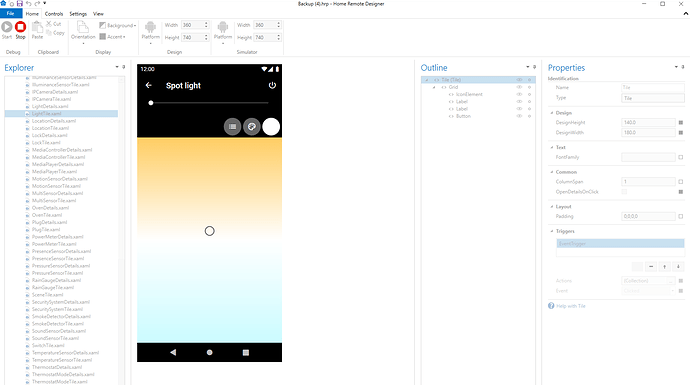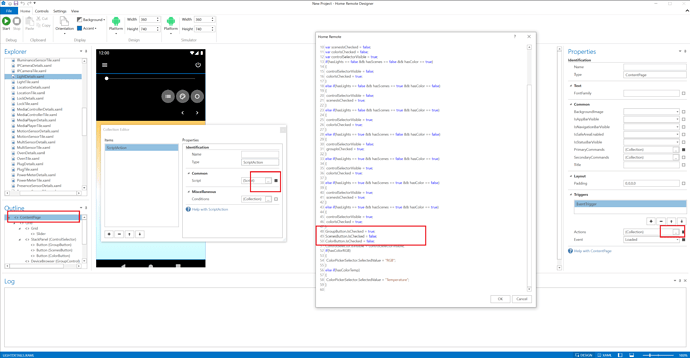I have linked Philips Hue to HR, but only the room names can be added from the device list. Individual lights and zones cannot be added. Is there a way to resolve this? Thank you.
Did you know that you can control them individually by clicking the button with 3 lines on the detail page (see pic below)?
The Home Remote’s handling of your lights is done very similar to that of the official Hue app. Your rooms are on the main page. You can control those lights separately by opening the room. If you’d like to include those lights on the main page that can be done but you’ll need to manually edit the app’s XML files. I can do that for you if you wish but I just want to make sure that you are aware that you can already control individual lights directly by clicking that button shown in screenshot below.
Hello Bill,
Thanks for pointing that out. I am glad to know by clicking on the 3 dots, I am able to go to the menu button (with 3 lines), which then gives me the control of the individual lights.
However, there’s a little problem here. After I have switched on an individual light and adjusted the brightness or the colour temperature, the rest of the lights within the same room will be switched on too.
Next, I would like to know if it is possible to go straight to the menu button, instead of the 3rd button with a little white circle, when clicking on the 3 dots. This will allow me to have a quicker access to the individual lights. In the Hue app, I will be able to stay on the menu option, instead of the scene or colour options, based on my last selection.
Thank you.
You need to click the 3 dots button on the individual light just as you did with the button on the main page.
You will need the Designer to change that. It used to do that by default but there were a lot of people that were asking for this new way.
Right. Thanks, Bill.
I have downloaded the Designer, loaded the hrp file and trying to change it.
From the how-to videos, I guess I can change the setting under the outline column, but after a few attempts, it is still blank. I wonder what have I missed out.
Hue devices use the LightTile.xaml file. Open that & then delete the 3 DataActions that the current Tile “Clicked” EventTrigger is using. Then add a new MethodAction that calls Tile->OpenDetails.
Here is a screenshot showing how your tile’s EventTrigger should look:
Hi Bill,
Thanks for the reply. I have done exactly what you have mentioned, but still no luck. I tried playing around with the settings too, but it is showing the colour temperature control instead of the menu for the selection of lights, when I clicked on the 3 dots button.
Ok, maybe I misunderstood what you were trying to do. I thought you wanted to go directly to the details page when clicking the tile. Instead of having the tile clicks turn on & off the lights.
What you want is to have the GroupButton to be checked when the page is loaded. To do that you can modify the Loaded script action of “LightDetails.xaml”. Change it to look like this:
Thanks, Bill. It’s working!