Hi
I don’t know if this is something I have done or the system ?
When looking at some of my devices under the Vera object I noticed some of the lights (not dimmers) and appliance plugs / switches have a problem.
Light (non dimmable):
This is an old Duwi Z-Wave wall light switch I have that doesn’t dim only on / off.
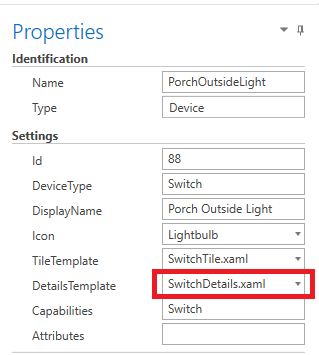
Z-Wave Appliance Plug / Switch:
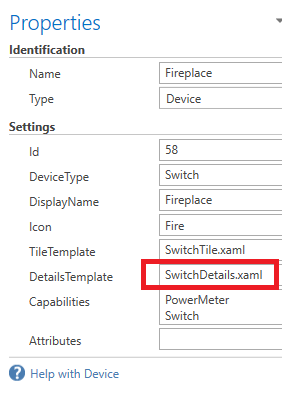
There is no SwitchDetails.xaml file it doesn’t exist in the Templates folder, so if you click on the “button” the 3 dots to go to the details page on these tiles, you get an error.
I then created a brand new project in the designer and there is no SwitchDetails.xaml flie present in there either.
So something is a miss.
Thanks.
