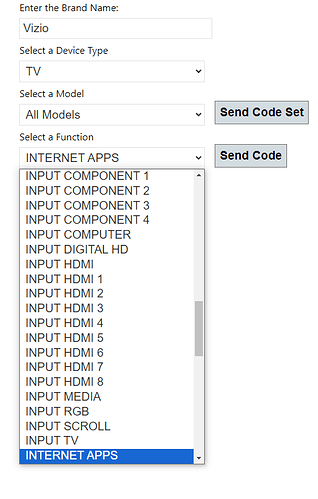I am trying to program the start button to turn on my Vizio TV to use over the air TV reception and access the Smart TV applications. So far I can get the TV on and the sound playing through the AVR. The problem is the TV does not open to the TV’s Smart screen. On the remote this can be accomplished bypassing the home button. I can’t find a Home button description in the global cache commands,
App.SetDeviceAttribute(“VizioTV.MediaCommand”,“PowerOn”);
sleep(2000)
App.SetDeviceAttribute(“AVRHEX.MediaCommand”,“MainPowerOn”);
sleep(1000);
App.SetDeviceAttribute(“VizioTV.MediaCommand”,“InputTV”);
sleep(4000)
App.SetDeviceAttribute(“VizioTV.MediaCommand”,“AudioOff”);
sleep(2000)
App.SetDeviceAttribute(“VizioTV.MediaCommand”,“TV”);
sleep(2000)
App.SetDeviceAttribute(“AVRHEX.MediaCommand”,“InputTvAudio”);
sleep(2000);
App.GoToPage("SmartTV.xaml”);
I would appreciate any suggestions to make this work.