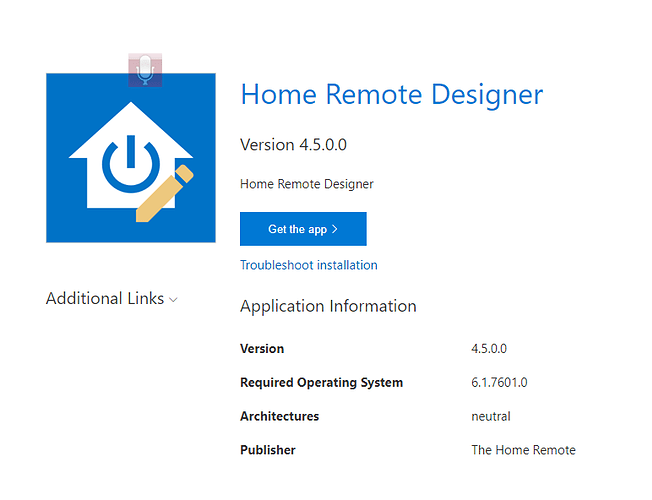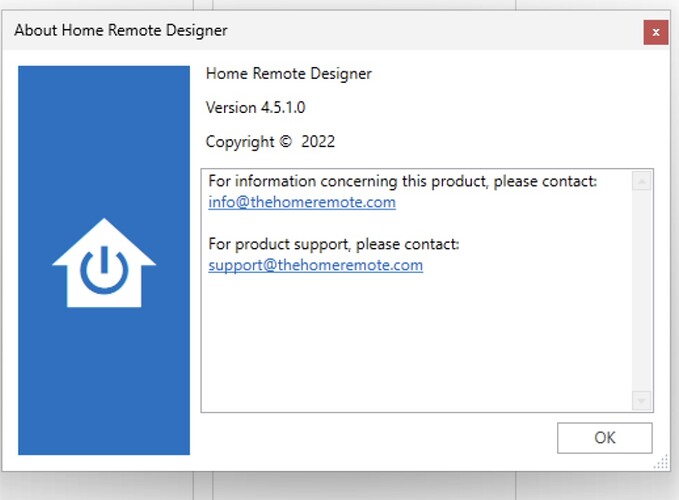I just added new devices to HomeSeer. Is there a way to refresh all of my HomeSeer devices in Home Remote Designer? I am using Home Remote Designer 4.5.1.0 and there does not appear to be any way to do this. With previous versions I could right click on HomeSeer and choose “Synchronize Devices” but that does not appear to be an option in designer
Hi Erik,
are you sure that you have version 4.5.1.0?
Only version 4.5.0.0 is available for download on the website.
However, you can uninstall the Designer and reinstall it.
I don’t have a HomeSeer and therefore can’t check if the synchronization entry is missing. The entry is present on all the devices I have.
Crazy - can you post the download link? I can only download 4.5.0.0 from here:
You get it from the window App Store
Hi Erik,
I’m a bit confused and just to be sure:
You got your version from the Windows App Store?
If so, download the 4.5.0.0 version from the official THR website and install it.
https://downloads.thehomeremote.com/designer/index.html
Let me know if it solved your problem.
Kalle
Hi. Unfortunately the downgrade didn’t work either. What I ended up doing was entering in the values manually.
You have to deinstall 4.5.1.0 first (all needed data is stored in your hrp file, make a backup to get save)
Yeah, I did one better. I installed 4.5.0 on a clean computer. Same thing.
Sorry, I don’t have Homeseer so can’t offer exact help, but I can offer a bit of troubleshooting. Hopefully someone who has Homeseer can chime in. In the meantime, you’ve ruled out the designer version as the issue. Now let’s try to troubleshoot the hrp file. Start a completely new clean hrp file and add Homeseer. Then try to sync.
Thank you I appreciate the help but to be honest it’s not worth the troubleshooting. Just adding the three or four devices in manually has resolved the issue for me.