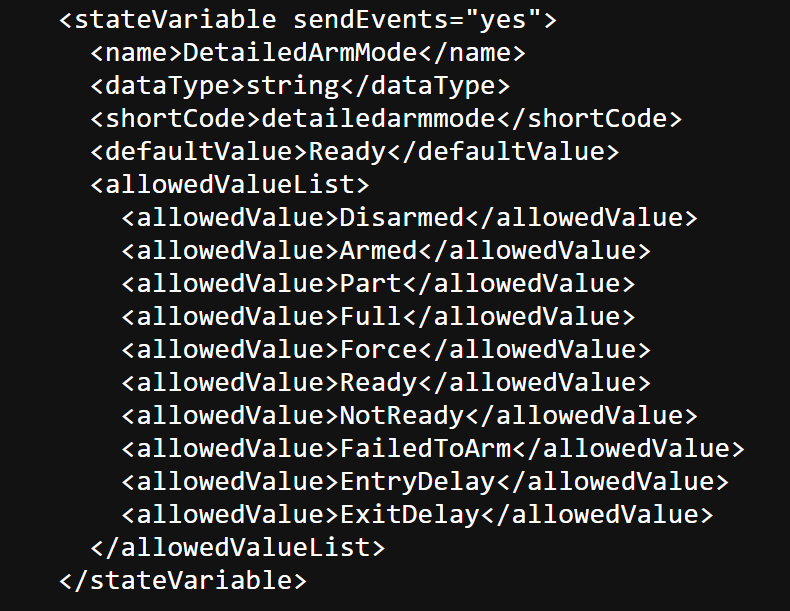Hi… this is probably just a question for @bill but might be useful for others to see the answer.
@bill i’ve got a Texecom Alarm system integrated with my Vera and I am pulling status into THR. The capability SecuritySystem (SecuritySystemStatus) is correctly reporting the “Disarmed” state, but when the Alarm is either Part Armed, or Full Armed the capability reports “Unknown”.
I need to know what variable the code in THR is looking at from the Vera so I can adjust the plugin in Vera to match the expectations of THR so that I can correctly map the Armed State…
Can you advise?
Many thanks