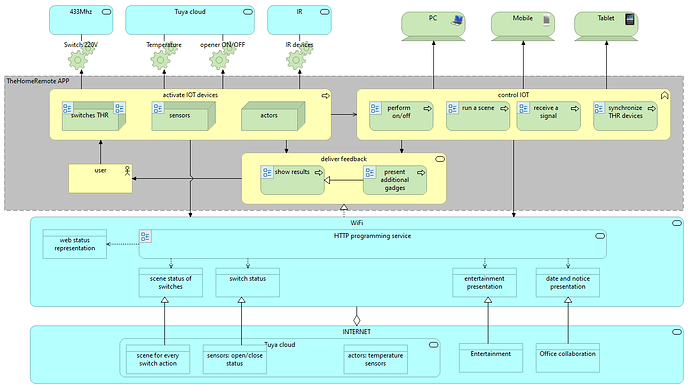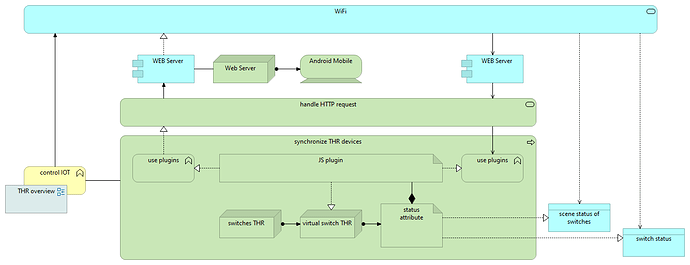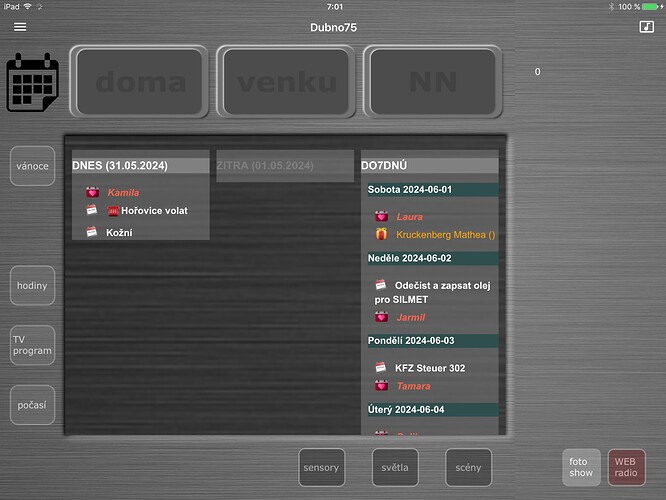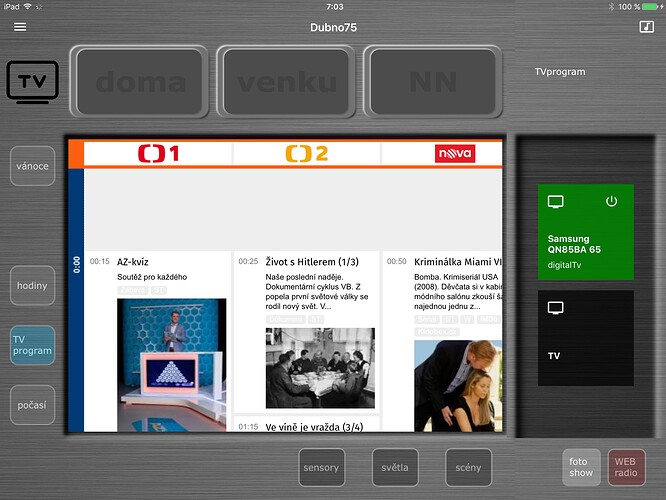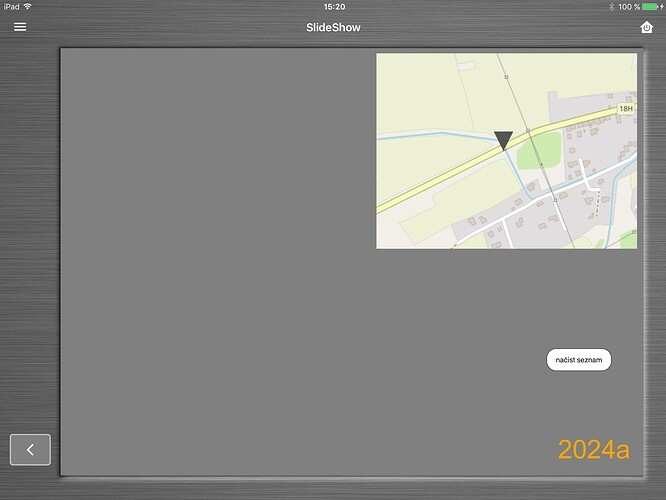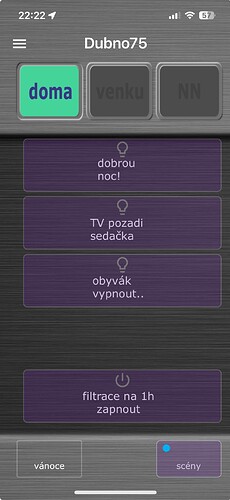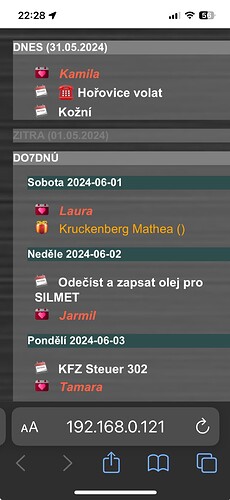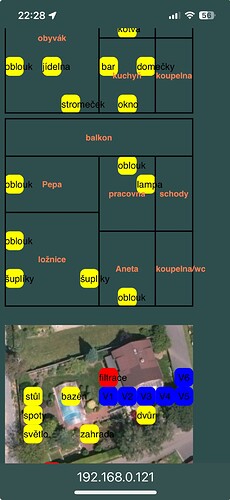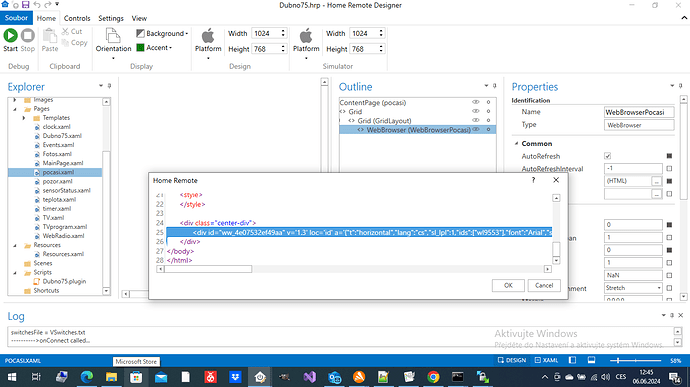Hello friends of THR!
It’s time to present my showcase even if the project is not finished. But…what project is ever finished? 
All started with these two units:
- ELRO 433MHz remote control unit
- ELRO AB440S wireless switch unit
This equipment was the start to home automation!
Before I start to present my showcase I will spend some words on mine:
After spending over 20 years as consultant for PLM (Product Lifecycle Management) I enjoy now my retirement. In this time now I try to finish some of my favorite projects.One of these project is to setup and operate home automation.
In this process I always try to use old things, new processes, new environments and new challenges…but, I always try to fulfill my goals with the stuff I have (it’s a challenge  )
)
My 1. setup:
I started with a few 433MHz switch units (I got them on ebay while searching for a single remote). The goal was to bring these switches online.
The solution was a hub from “Brennenstuhl” with a app “SteckerPro”.
Although these products were already outdated it was a very good start to learn how things were going.
My 2. setup:
on my way forward I came across Tuya on the internet. Tuya has a gateway that supports 433MHz switches. My way!
In that time I searched for solutions “how to use an old iPad2…”.
My 3. setup:
Finally I found THR which supports Tuya (and in this way, it also supports my 433Mhz switches).
From the very first time I saw the potential of THR and I started to practice my skills.
- impressed by @TARKUS (“Welcome back my friends to the show that never ends…”) I had to learn GIMP
- looking inside THR I had to learn javascript
- finally I had to learn much more…
At first I had to document what I want to achieve:
The primary goal of this project was to control and use of devices via THR should be possible from:
- old iPad2
- iPhones used in the family
- on the home wifi
- visible response of the status of every switch on every device
One of the most important integrations was to keep the information about switch status awailable to everyone on the wifi. I tried to achive this:
Finally I found the solution in this components:
- local wifi available
- old android mobile as web server
- external devices (iPhones, iPads, PC)
The Result:
from left to right: webserver, iPhone running THR, iPad2 running THR
Landing page of THRon iPad2:
at least I found the common event informations very important to present them visible for the family. The events are clickable to present detail informations.
Special thanks to @Tarkus for inspirations!!
landing page THR
control of the lights/pool filter pump, selection of scenes inside
(doma=inside, venku=outside)
control of inside units
clock and timer visualization
the intendto mount the Ipad2 on the wall in the kitchen leads to this solution to create a specific timer to help with cooking.
clock and timer
tv program visualization
tv program
weather information
weather information
slide show presentation
as the iPad2 will be mounted on the wall in the kitchen and most of the time will “just” present static information, there was an idea to use the iPad2 as presenter for all the taken photos. The slide show will crossfade pictures and movies stored on the webserver and present them with the gps informations if possible.
slide show
Many of the pages created in THR are available on iPhone device too:
in addition some adaptions are made to have some THR informations available on mobile devices too:
events on mobile
light status on mobile
CREDITS>>>
@THR community for help and inspiration
@Tarkus for inspirations an tip/hints
Hopefully my project inspires others.
Send any questions… happy to help others