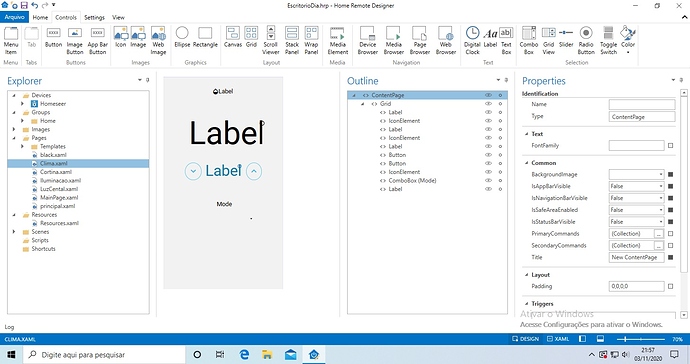Hi,
I have a design with several pages and I disable the status and navigation bar, it is works fine, but I had stranger behavior when using combo box:
Using a combobox when I select a item the navigation bar became visible again.
Is it a little bug?
This does not surprise me. I doubt it’s anything in your project that’s causing this, or even the Home Remote for that matter. It’s most likely the system that’s doing this. The request to hide the Android NavigationBar can be dismissed rather easily. Pretty much whenever a control gains focus it’ll usually show the navigation bar, regardless if the app requested it be hidden. I had this same problem with the MediaElement control about a month or 2 ago. Simply clicking the video would make the bar reappear. What I did there was just prevent that control from every gaining focus, because the MediaElement should never need it. The ComboBox however may need focus for click events & for scrolling to work. I’ll have to take a closer look at this.
I see this too. When I click the combo box (coincidently, using the thermostat like willyha), NAV bar pops up.
This is one of my only “bugs” in my project… not a big deal to me since I only change the t-stat Mode twice a year 
Good to know why this happens. Thanks!
Thanks Bill, Thanks Jdamore for the replys.
I tried adding an Event Trigger to the ComboBox with event being “Unloaded” thinking that I could then set the Nav Bar back to “hidden” after you make the selection; however, I do not see where that parameter (hide nav bar) is available. Maybe this could be added in a future release?
Yes. I still need to look at this.
@bill
ComboBox_MediaInputSource.hrp (3.9 KB)
. I’m having the same problem. It’s driving me crazy as it’s blocking part of my screen and I can’t dismiss it without closing the app and reopening it. I have a simple example for you based on one of your demo projects. Can you please take a look?
I’m having the same issue. Any update on this?
Thanks.