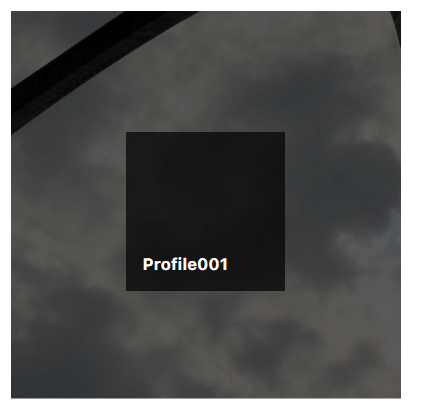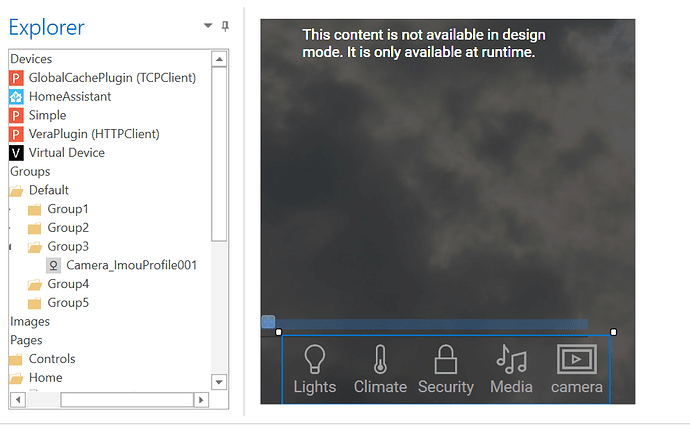Running into an unexpected problem with my IP cameras ( 4 X D-link DCS02330L).
The IP user interface is simply http://user:pw@IP:80/video/mjpg.cgi.
It works perfectly in my browser, VLC, and my QNAP NAS. I’m just getting started with the home remote and setup some auto groups, including the IP cameras. Each camera is configured as follows:
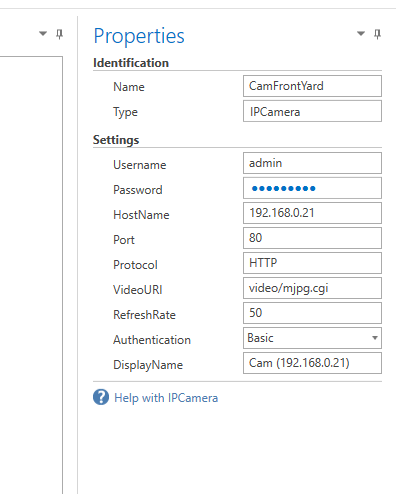
They are loaded in the camera group, and each is using the default IPCameraTile.xaml and IPCameraDetails.xaml settings.
When I load the page (both in the simulator and on 2 different ipads), I see a brief flicker of the camera’s image, and then nothing- no further image. This is the same result whether I view multiple or single cameras per page, both as thumbnail and full screen. Same error has persisted over a few days, devices and cameras have been reset. Everything else in the remote works fine, and the feeds are still accessible to other methods.
Anything I’m overlooking, or suggestions to offer? Thanks.