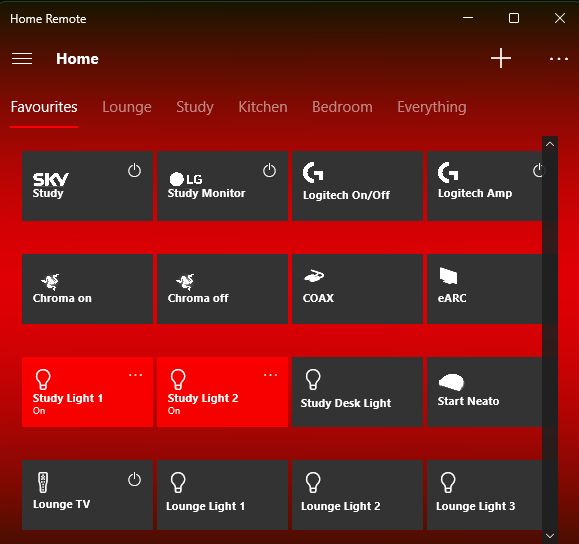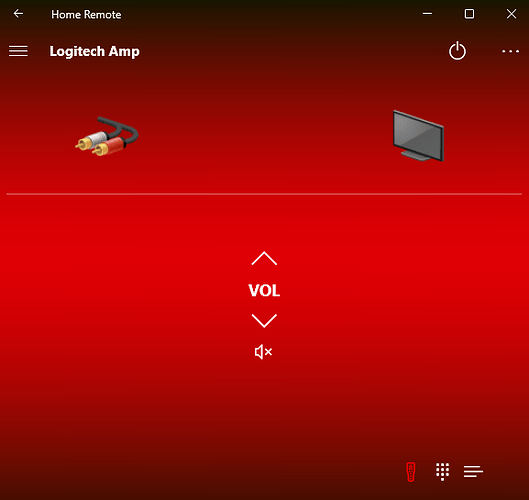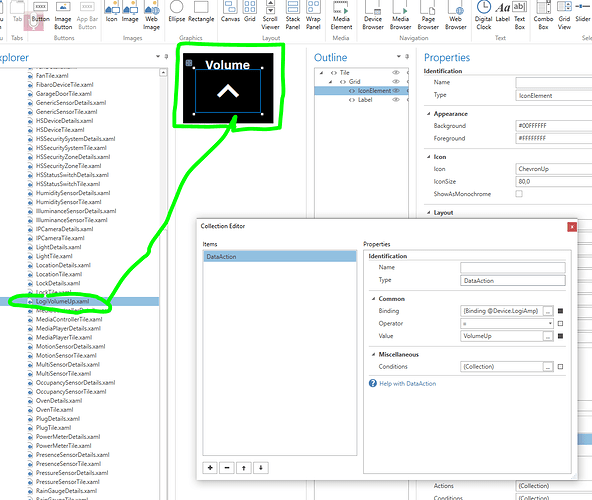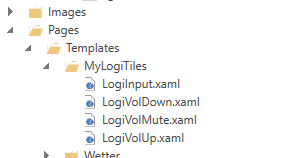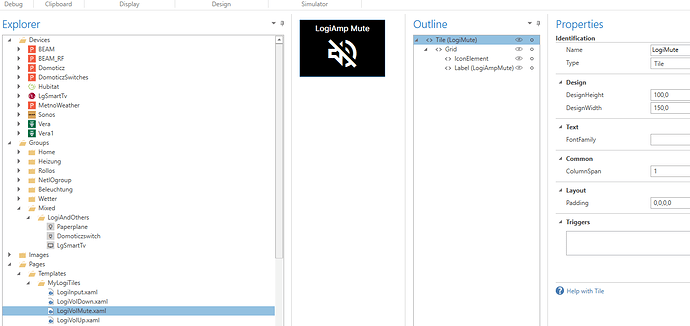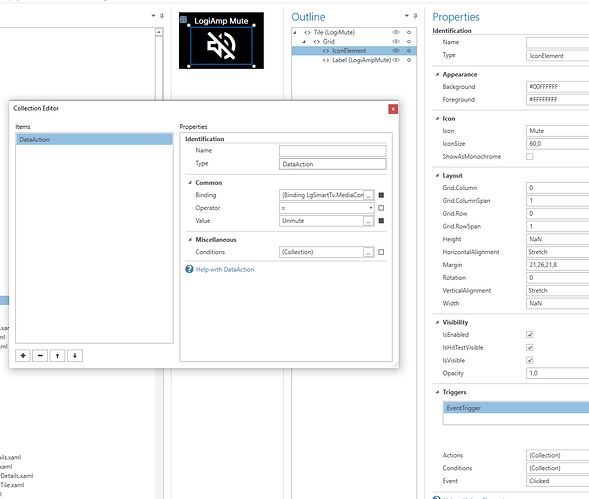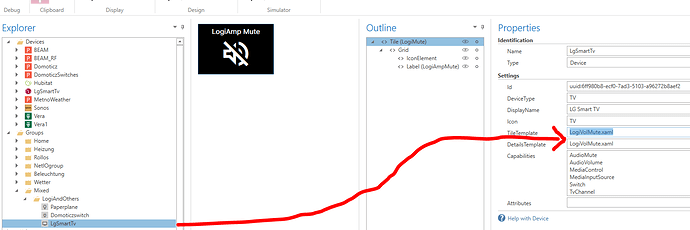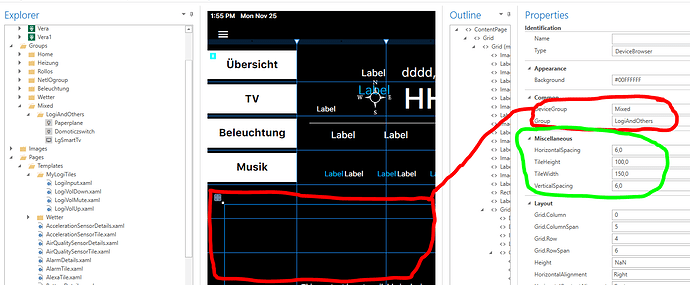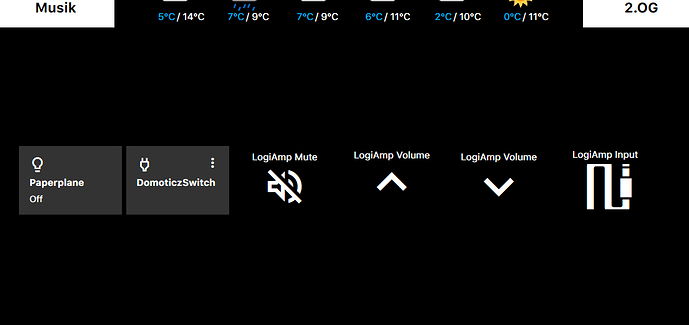Ok Paul,
I tried to recreate it with groups and also failed and as you said, you can only add a device to a group once.
Maybe there is a way around this limitation by creating multiple instances of the Logi plugin in devices. This can easily be done by right-clicking on the plugin and performing “copy” and “paste”.
In your case, you would have to do this 4 times to create the 5 extra tiles for your LogiAmp with a device browser.
Now you can create a main group e.g. “mixed” and a subgroup e.g. “favourites”. Add all the required devices here (including the 5 Logi devices).
I hope you understand what I mean so far. The next step would be to create 5 new tiles in templates (Volume Up / Down / Mute / Input / Display). I would put this in a subfolder as shown below.
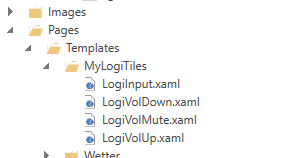
Next, you must edit each tile and assign the corresponding commands and devices.
Once all this is done, you can assign the corresponding tile to each device in the device group.
Now create a device browser with the devices from the group (also pay attention to the size of the tiles in the device browser)
This is the result of my tests:
Let me know if it works or where there are problems.
LG,
Kalle