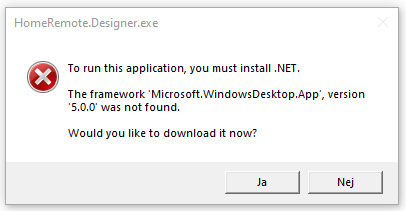After a failed attempt to copy and rename a page, I can no longer start HomeRemote Designer.
I get a message that I have to install NET which I did (version x64 and also tested x86) but I still get the same message when I try to start HR.
I have also uninstalled HR, restarted the computer and installed HR again, but the same dialog box comes up again.
How can I solve this problem?