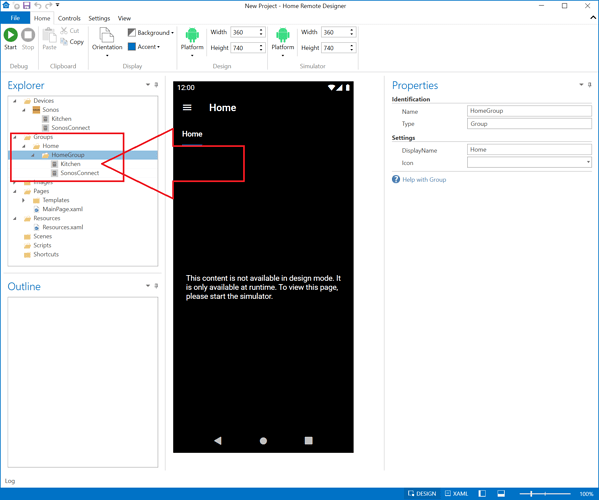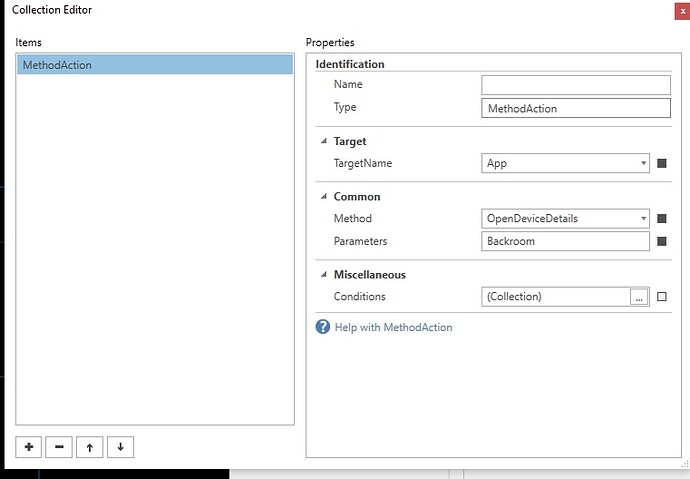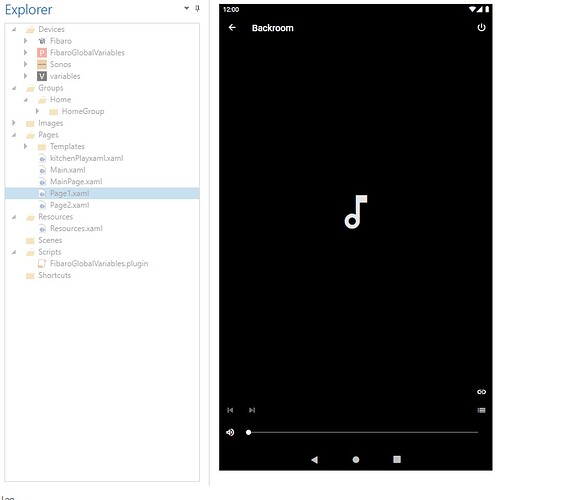Hi
I have managed to add my Sonos speakers and i can see them visible in the devices section.
However i cannot control them or get them to display, any transport controls.
Ive had a read through the info here and still not getting it…
Anyone got a little guide? Ideally would like to just click on a speaker and then be able to control play/pause etc and volume.
Cheers in advance
Have you added them to a Group yet?
Unlike the apps, the Designer does not automatically add new devices to the Groups folder. You need to do that manually.
I generally recommend new users start with just the apps. Add your devices to the apps & then export a backup on the Settings page. That will give you a working HRP with your Groups already preconfigured that you can use with the Designer.
Hi
Thanks i have done that now, and i can see the speaker i would like to control.
I created a Button and added the Backroom speaker using the OpenDeviceDetails as shown in another thread and i do see the speaker, however the transport controls are missing.
Take a look please at the screenshots and thanks for your help so far…
Are you sure something is playing? Click the menu button on the bottom right if you want to select a track to play from Home Remote. Or just start playing something from the Sonos app.
I have something playing from the speaker and it didnt respond. The volume i managed to change once, before it said the operation cancelled.
I do have the Sonos S2 app but my speakers are older gen
Please reset your apps back to the initial default state & add Sonos directly to it. I’d like you to take the Designer out of the equation for now. If you don’t want to uninstall/reinstall the apps, simply load the attached SettingsReset.hrp file & it’ll revert them back.
SettingsReset.hrp (1.3 KB)
Hi
thanks for your help mate. got it working.
I found another thread and that mentioned the same issues i was having and he worked out that the simulator was the issue.
so i just uploaded the .hrp file to my phone and it all worked as it was supposed to…
So that thread was a year old and looks like still has issues in sim…
all good now so thanks for your help