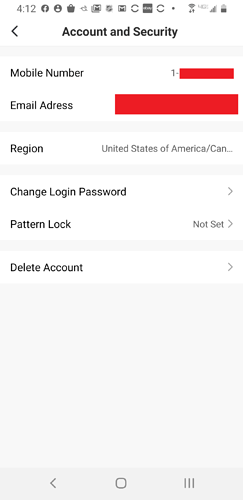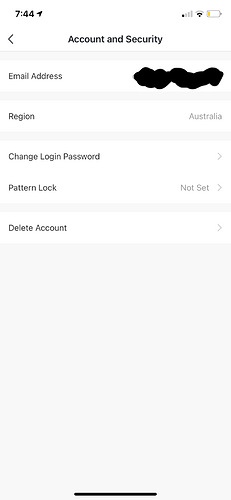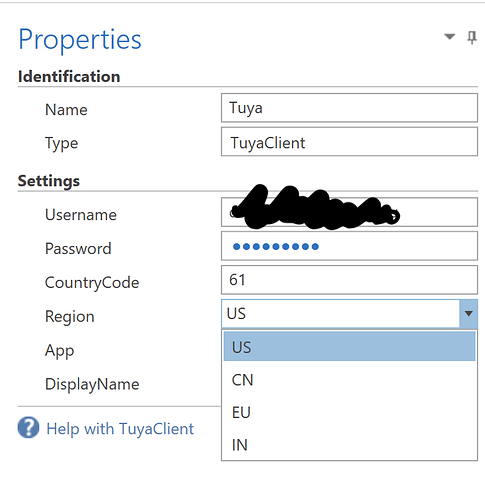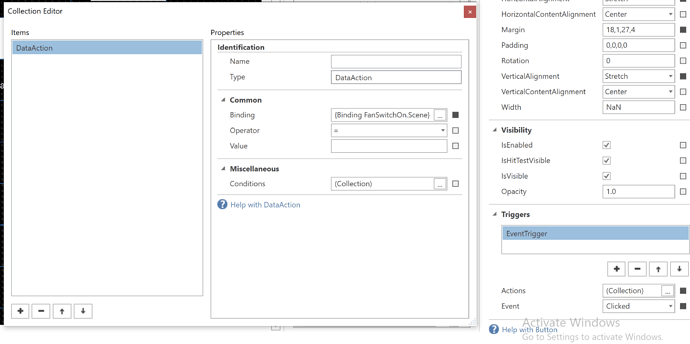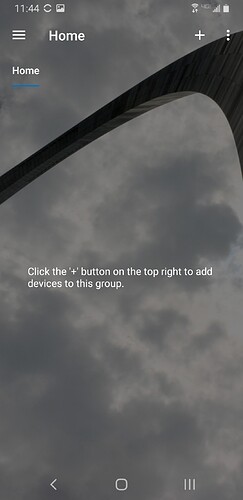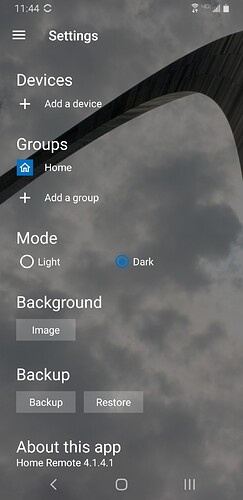Probably at some point. I have seen a fair amount of email requests for those.
Hello bill i tried that and did not work i removed and install again. The smartlife app but i can login just fine with username and password them when i tried to add on home remote with same credentails get same i can provide my credentails if you need that way you can test, thanks also i have august and not been able to login august gives you two ways by phone numer or email you only have it by phone number i tried boths and did not work either again can provide my credentials for testing if need thanks again
Yeah, if you want to send me your info I can certainly look at it. Just shoot me a private message or email me at support@thehomeremote.com I can test it now & let you know why it’s failing.
To anyone experiencing the same issue as @Netcall245, enter your phone number for the Username field. It doesn’t seem to recognize the assigned email address for some Smart Life accounts. I’m not sure why. When entering your phone number, don’t include any spaces, dashes, parenthesis, or the beginning 1 digit.
After doing a little more research it appears that if there is a phone number registered to your account, you will need to use it instead of the email. Those that are unsure which to use, check the Account & Security page in the Smart Life app (Me->Settings->Account->Account and Security). If you see a Mobile Number listed on this page, that is your Username, but drop the “1-”. For accounts that don’t have a Mobile Number listed, use your email.
Hi @bill,
I can’t see my SmartLife device (Fan Switch), I am in the region of “Australia” and there is no region for AUS in the device settings? Not sure if this is why it’s not working.
When you get time, can you please have a look.
Thanks
It doesn’t have anything to do with the region. The Tuya API is a bit restrictive. Based on everything I’ve been seeing it sounds like lights, switches, & sockets are the only devices supported. Scenes are supported. So one work around would be to create scenes for various fan functions. Create 1 for turning the fan on, create another for turning it off.
Thanks Bill, that works perfectly. 
Hi Bill,
Can you please explain how I can get a scene to work, I’ve tried to look for other forum posts but no luck. See screenshot of me creating a button, then setting a event trigger to the scene. Thanks
What you have is exactly right. Did you add it in Smart Life as a standard tap-to-run scene?
Do the scenes work in the Smart Life app when you tap them?
Hi Bill,
Tap-to-run scenes have been created, and the scenes do work in the app.
It’s like the button is unresponsive when I click on it, even with toggles it doesn’t seem to switch? Is there any way of debugging device plugins?
Thanks
This could be a layout issue. The background of Buttons should change whenever you click them. Easiest test would be to add a 2nd DataAction that sends a command to a device you know is working. If it doesn’t respond either, then you know it’s a layout issue.
Not through the Tuya integration. If these are traditional IP cameras that have JPEG/MJPEG or RTSP streams you can use the generic IP Camera device.
Its a Geeni camera which uses same api as tuya smart life.
hi, every time I click add smartlife the app crash!!! i use ver. 4.1.4.1
when i add my Alexa account i can add all my smartlife switch’s by voice commands but i want to add my smartlife account directly.
please help
thanks
Hmmm… I’m not sure what would cause that. There are 2 places you can add devices. Can you try both of these ways?
- On the main Home page by clicking “+” button in top-right corner.
- On Settings page by clicking “Add a device”.
same in both ways…app crashes
Do you have any other phones, tablets, or PCs you can test?
yes it was solved !!!
thanks