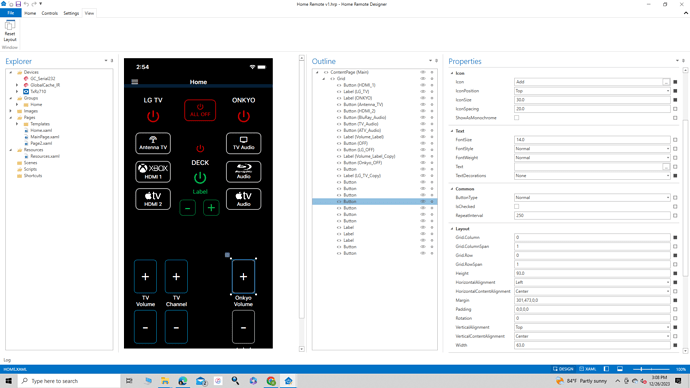Why is the text on all of my buttons getting an underline on my iPhone? When I build it in Designer, it doesn’t have an underline, and the text decorations is set to none. But when it loads to my iPhone 14 Pro, all the buttons are underlined.
Any ideas?
Try unmark the text box decoration. It is black for the moment. Unmark will make it default. Just a try. 
Hi, have the same issue on all of my Apple devices.
Solution for me:
create the button with opacity=0,3
create a label with the naming on it and place it in the background…