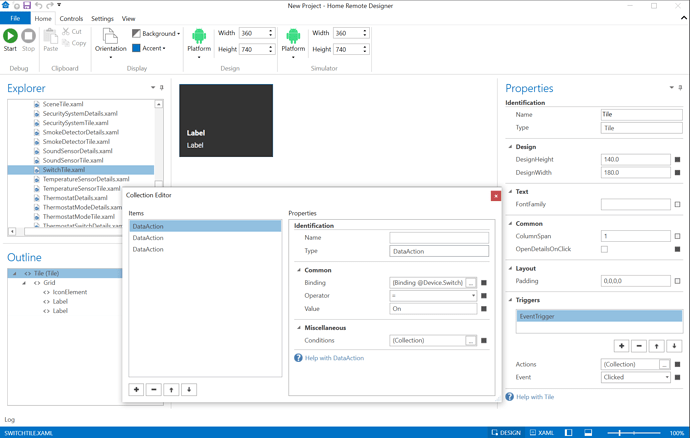I am trying to use tiles for controlling dimmable lights.
I want to do all actions on the primary tile without using a details page.
This means a on/off button (toggle type) and a slider.
I have made an ordinary grid element testing all this.
When I try to transfer this to a tile/Template the controls do not react.
When I click the button it does not toggle (tested with a label)
When I click the button the whole tile react visually.
Is i a way to make the tile unresponsible to clicks making the controls on the tiles surface resposible.
There is a bug in the simulator right now that prevents any controls on your Tile from receiving click events. Sliders, ToggleSwitches, & Buttons within your Tile will not respond. This will be fixed in the next release. It does not affect the actual apps though. When you deploy to your actual device they should work.
Currently, only the root Tile object is receiving Click events. For your simple on/off switches that don’t have dimming, you can use it to handle your Click events. That’s what the default “SwitchTile.xaml” Template is doing. So you can look at that file to see how it’s sending its on/off commands.
I will try to have the simulator fix posted in a few days.
Thanks a lot.
My other tiles (Temperature, move and lightswitch) are working OK.
The only problem was with the Tile with togglebutton and slider.
This bug has been fixed. You can download the 3.17.0.0 update now.