In my layout page I do have several embedded grids that allow proper dispostion ogf the elements.
But sometimes the elements are not where they should be.
I have simplified to the maximum one page to illustrate my problem:
test grid.hrp (390.1 KB)
Could someone help to understand why the button, which shows centered in the UI but as soon as I run it the button is not centered anymore.
Thanks

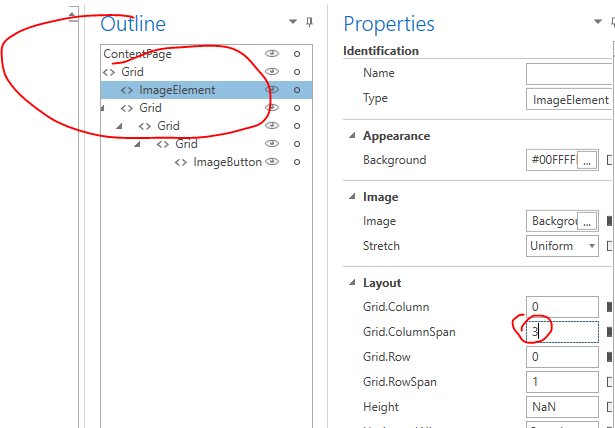
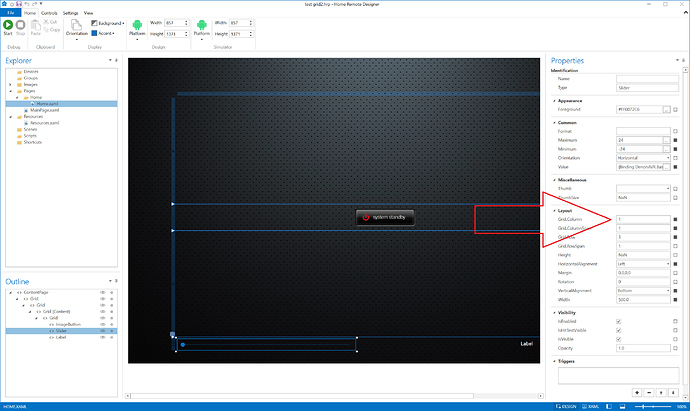
 Got it. Grids are wonderful to design a layout that would fit multiple devices/Os, but adding them afterwards or moving items around can mess up the colum and row settings. I had a couple more in the final design but thanks to your guidance I fixed them all and the result is perfect.
Got it. Grids are wonderful to design a layout that would fit multiple devices/Os, but adding them afterwards or moving items around can mess up the colum and row settings. I had a couple more in the final design but thanks to your guidance I fixed them all and the result is perfect.