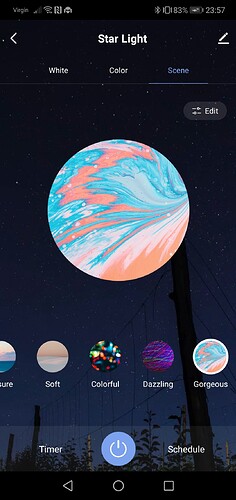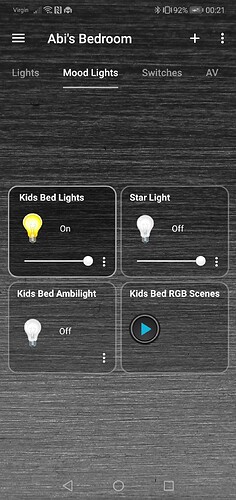Hi
Recently purchased a Galaxy Star Projector for my daughter. It’s the only Tuya device I have.
£21.76 30%OFF | WIFI Smart Star Projector Light LED Galaxy Projector Ocean Wave Night Light with Bluetooth Speaker Remote Voice Control Light US
I was able to add a tile in to Home Remote to turn it on and off and also the colour wheel works to change the RGB colours.
I also tried adding Colour Temperature to change the light to White, however that doesn’t work it says something like unsupported operation.
There are some Scenes in the Smart Life app similar to Hue scenes any way to have controls for these in Home Remote also?
Thanks.