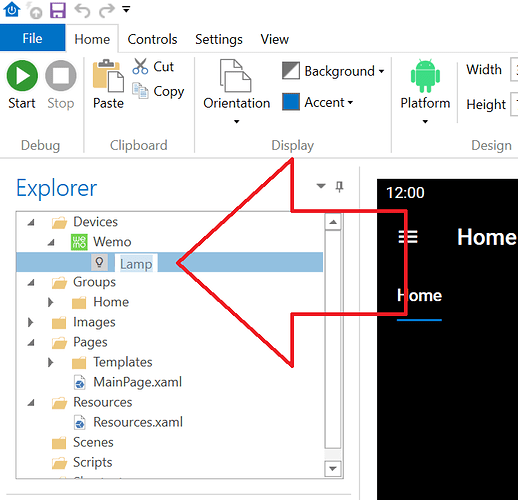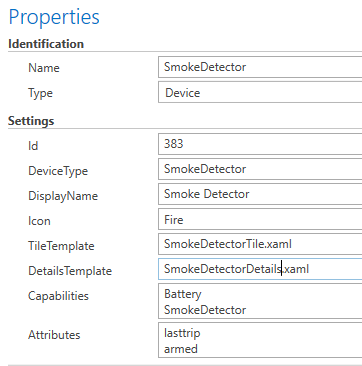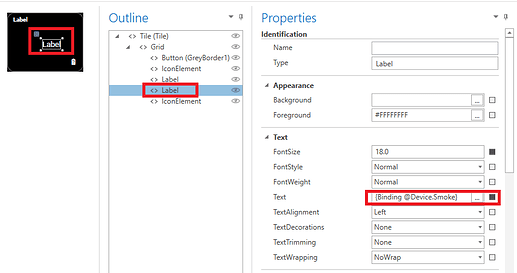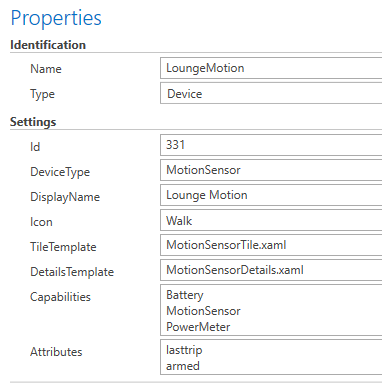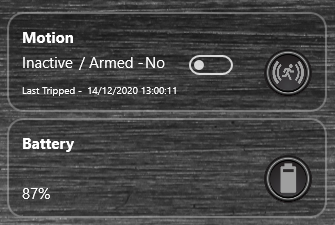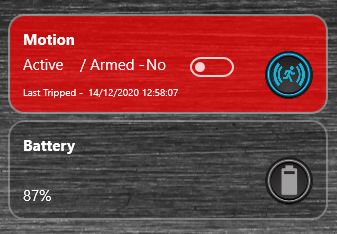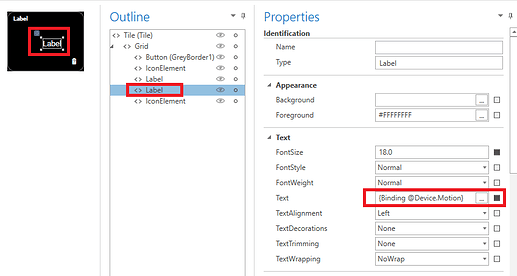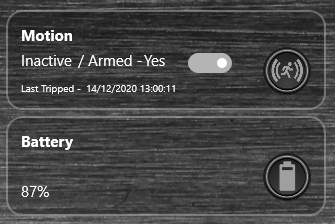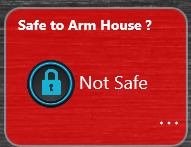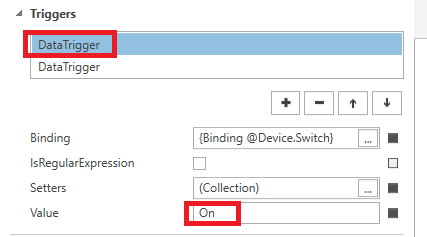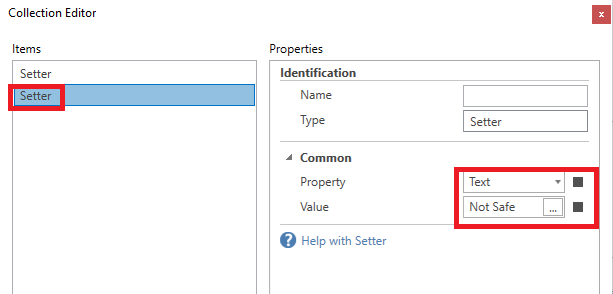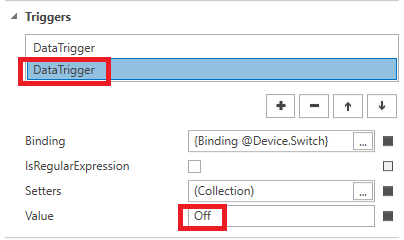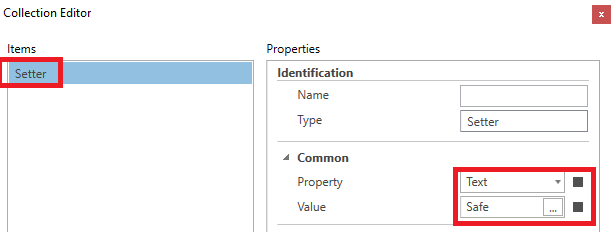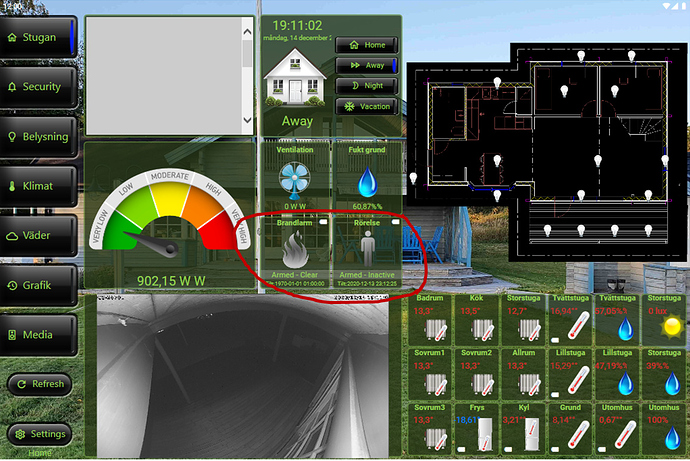Have both motion sensors and smoke sensors in my Vera Plus installation. Can see from SDATA that both uses “armedtripped” as detection. From the tile samples and device in HR, Motion sensor uses capabillity “Motion” with “Active, Inactive” values and Smoke detektor use capabillity “Smoke” with “Clear, Detected, Tested” as values.
Tested with tiles and I can see the SDATA mapping of 0,1 maps to Active, Inactive on the motion sensor in text label but not on the Smoke detektor tile where the Smoke capabillity comes up as Unknown in text label. When testing with motion and smoke detektor by each instance (ie using room.Smoke instead of @Device.Smoke as binding to text label) and then both the motion sensor and smoke detector comes up as Unknown.
Can you explain how the mapping of SDATA armedtripped to the sensors capabilities is done and also hint me why the sensor states comes up as Unknown?
There is one other weird thing I can see between the instance mapping and @Device mapping. In the instance binding (i.e room.xx) the format string for decimal number {0:F1) in MultiBinding creates consistent comma as decimal point but with same format string in tile (i.e @device.xx binding) with MultiBinding I can see a mixture of dots and comma as decimal point. Any tips on why this happens?
All the other mappings capability mappings towards Vera Plus works great.

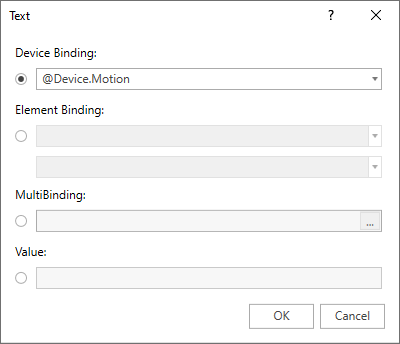
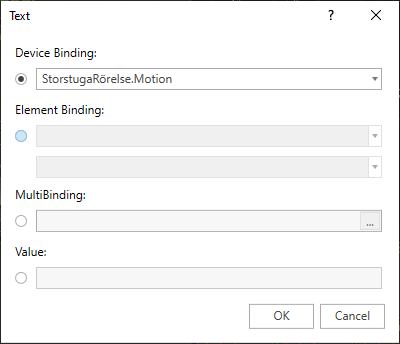
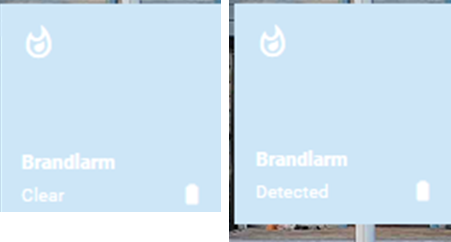
 .
.