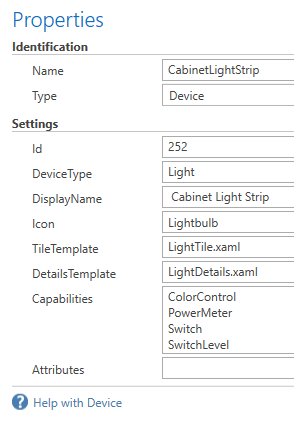OK doing some more detailed investigation:
1. Kids Bed Lights - Manufacturer YSRSAI, Model ZB-CL01
device #442
Zigbee ZLL RGB LED strip controller connected to the Philips Hue bridge and exposed in to Vera via the AltHue plugin for Vera.
category_num = 2
The subcategory_num field isn’t present for this device under its Advanced - Params tab.
{ "name": "Kids Bed Lights", "altid": "00:12:4b:00:1d:40:16:a1-01", "id": 442, "category": 2, "subcategory": -1, "room": 7, "parent": 420, "LampHexValue": "#FF0000", "configured": "0", "status": "0", "level": "0" },
2. RGBW Controller - Manufacturer Fibaro, Model FGRGBWM-441
device #176
This is a Z-Wave device and is connected to an RGB LED strip in my Kitchen.
category_num = 2
subcategory_num = 4
{ "name": "RGBW Controller", "altid": "56", "id": 176, "category": 2, "subcategory": 4, "room": 2, "parent": 1, "status": "0", "level": "0", "watts": "0.0", "kwh": "26.3400", "configured": "1", "commFailure": "0", "humidity": "10.9", "light": "26.3", "setpoint": "10.10", "heat": "10.10", "cool": "10.10", "state": -1, "comment": "" },
3. Cabinet Light Strip - Manufacturer Philips, Model Gen1 LED Light strip 2m
device #252
Genuine Philips Hue RGBW LED strip controller connected to the Philips Hue bridge and exposed in to Vera via the AltHue plugin for Vera.
category_num = 2
The subcategory_num field isn’t present for this device under its Advanced - Params tab
{ "name": " Cabinet Light Strip", "altid": "00:17:88:01:00:ce:6d:44-0b", "id": 252, "category": 2, "subcategory": -1, "room": 1, "parent": 420, "status": "0", "level": "0", "LampHexValue": "#FFDEF6", "configured": "0" },
4. TV Backlight - Manufacturer Dresden Elektronik, Model FLS-PP3
device #253
Zigbee ZLL RGB LED strip controller connected to the Philips Hue bridge and exposed in to Vera via the AltHue plugin for Vera.
category_num = 2
The subcategory_num field isn’t present for this device under its Advanced - Params tab.
{ "name": " TV Backlight", "altid": "00:21:2e:ff:ff:01:4e:4f-0a", "id": 253, "category": 2, "subcategory": -1, "room": 1, "parent": 420, "status": "0", "level": "0", "LampHexValue": "#FFDFF6", "configured": "0" },
5. Lamp Right - Manufacturer Philips, Model LCT015 RGBW Light Bulb
device #379
Genuine Philips Hue RGBW light bulb connected to the Philips Hue bridge and exposed in to Vera via the AltHue plugin for Vera.
category_num = 2
The subcategory_num field isn’t present for this device under its Advanced - Params tab
{ "name": " Lamp Right", "altid": "00:17:88:01:04:86:28:a1-0b", "id": 379, "category": 2, "subcategory": -1, "room": 1, "parent": 420, "LampHexValue": "#FFD482", "configured": "0", "status": "0", "level": "0" },
6. Lamp Left - Manufacturer Philips, Model LCT015 RGBW Light Bulb
device #380
Genuine Philips Hue RGBW light bulb connected to the Philips Hue bridge and exposed in to Vera via the AltHue plugin for Vera.
category_num = 2
The subcategory_num field isn’t present for this device under its Advanced - Params tab
{ "name": " Lamp Left", "altid": "00:17:88:01:04:86:29:94-0b", "id": 380, "category": 2, "subcategory": -1, "room": 1, "parent": 420, "LampHexValue": "#FFD482", "configured": "0", "status": "0", "level": "0" },
7. Sofa Light - Manufacturer Dresden Elektronik, Model FLS-PP3
device #444
Zigbee ZLL RGBW LED strip controller connected to the Philips Hue bridge and exposed in to Vera via the AltHue plugin for Vera.
category_num = 2
The subcategory_num field isn’t present for this device under its Advanced - Params tab.
{ "name": " Sofa Light", "altid": "00:21:2e:ff:ff:03:8a:5e-0a", "id": 444, "category": 2, "subcategory": -1, "room": 1, "parent": 420, "status": "0", "level": "0", "LampHexValue": "#FC18FF", "configured": "0" },
8. Masterbed RGB Dimmer - Manufacturer TKB Home, Model TZ77EU
device #429
This is a Z-Wave device and is connected to an RGBW LED strip.
category_num = 2
subcategory_num = 0
{ "name": "Masterbed RGB Dimmer", "altid": "93", "id": 429, "category": 2, "subcategory": 0, "room": 6, "parent": 1, "configured": "1", "status": "0", "level": "0", "state": -1, "comment": "" },
So it mainly seems to be a problem with the AltHue plugin devices in Vera.
I don’t know how to add a subcategory_num if that field is not present in the Vera web GUI on the devices?
I have asked that question on the Vera forum here.