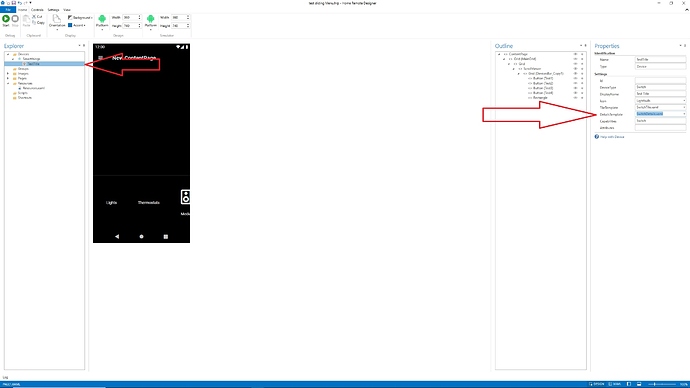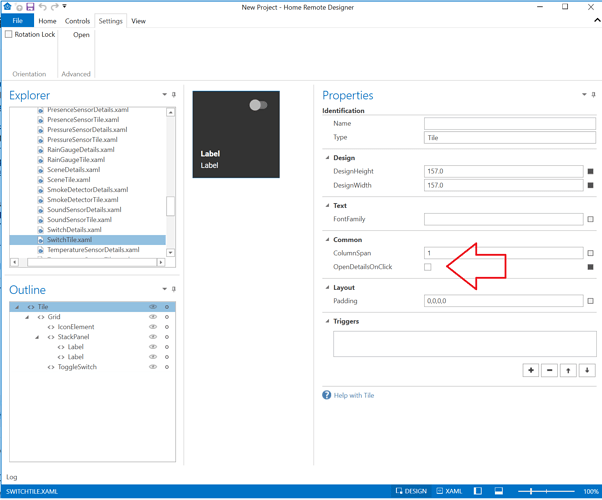This is my very first project in Home Remote, so I’ve been stumbling over all sorts of beginning hurdles and working my way through them. One that I haven’t been able to even find a way to get started is on changing the behavior of the Device Browser tiles.
I’ve placed an image in the background that corresponds to the floorplan of my house, and I’m trying to place a few appropriate tiles in the corresponding rooms that connect to lights, temp sensors, etc. I’ve gotten the devices hooked up, and the simulator is controlling them as intended. When I click on the wrong spot, though, a detail screen pops up and takes over the whole area for, ie, the dimmer slider on my lights.
How do I completely get rid of that more detailed screen? I’m fine to have this tablet only have on-off control, and I want to enable the floorplan to be modal and not have anything pop up over it ever. I’ve checked the parameters in the device browser instance, I’ve looked at the xaml of the slightly-edited DimmerTile that I’ve worked on… I’m just not sure where to go.
Any pointers?
Relatedly, is there a repository of xaml tiles with ideas to “borrow”? In one really helpful YouTube video I saw a tile for a light switch that had no text and was just a bulb that changed color if the light was on, and something like that would be great for me.
Thanks,
/Joe